LIBE 477 Inquiry Project Reflection
Introduction:
For the past eight weeks I have been working on an inquiry project into at least six web tools of my choice. Being that I am a complete novice when it comes to web tools, I had to be careful in choosing what to explore and then if I came across a tool that felt way out of my league I had to recognize this and then change the plan. This ended up happening with two of the web tools; one that I had planned on exploring from the beginning (creating a Podcast) and one that I became interested in part way through the course (Pinterest). Also, I am quite opposed to social networking through avenues such as Facebook, so anything related to this was also out for me. In my initial plan, my goal was to gain some personal experience with photosharing through Flickr, Wikis, RSS feeds, Skype, Podcasts for personal or professional listening, and creating a Podcast. Being aware that I am a novice, I felt that just gaining some personal experience at this point would be my goal as I realized that it would take some time and confidence building with these tools before I would be comfortable introducing them into my professional world, but I was able to imagine and comment on my Blog on how I might want to include them in my teaching in the future. On that note, my Blog became one the tools that required inquiry and exploration as I had no previous experience with Blogs or Blogging, and each tool I explored was to be documented on my Blog, hopefully showing some Blogging ability.
As my inquiry project unfolded, it changed slightly. I gained knowledge and experience in Flickr, Wikis, RSS feeds, Skype and listening to Podcasts, and along the way I became interested in learning about both Avatars and Vokis, so the creation of both were added to my inquiry project. My journey through this project is documented on my Blog which like all the web tools definitely pushed me out of my comfort zone. For me, the biggest goal of my Blog was to create a step by step resource of tool inquiries and steps to success in the tools I explored, so that others could refer to it to learn them, and or I could refer back to them as needed. Throughout the course I took part in all the discussions and current events assignments and read both text books prior to starting any of my inquiries. In learning the tools I found myself referring back to the texts (particularly Blogs, Wikis, Podcasts and Other Powerful Web Tools for Classrooms) and going directly to a site i.e. http://www.voki.com/create.php in order to learn about the tool and learn the steps of creating the Voki. I found that this reading and rereading and experimenting consumed such a chunk of clock time and brain space that I didn't look for further readings to supplement my learning as I felt very maxed out in my ability to learn all of this soley based on what I just listed.
Summary of Learning, Connections to Sources, and Integration of Tools Into Professional and Personal Life:
At the start of this course, my technology skills were next to none. I emailed, used the automated library computer system at my school, and looked up information on the internet, often just through google. I had created one Wiki in my previous library course, as my assignments needed to be posted to it, but my exploration of this tool really didn't go beyond posting my assignments to it. I think it is fair to say I have somewhat of an aversion to techology, yet I recognize that it's going to grow and grow and not go away, so I need to start to embrace it, or at least become more comfortable with it. As Williaim Kist states in his book, The Socially Networked Classroom, "Social networking is here to stay." (Pg. 2). I realize that not only social networking but technology in general is here to stay so I am using this course to move forward, and I have managed to do that. I was hoping as I worked through the projects that I would become less intimidated by technology, although that didn't really happen. In some ways I became more overwhelmed as this course made me realize just how much information and how many tools there are out there and how far behind I feel. Even after I successfully learned about new web tools and the basics of how to create and work with them, I am still having trouble agreeing with the statement in Kist's forward saying "We hesitate to go forward, and yet once there, we would not go backward." I wish I could whole heartedly agree with this, but I don't yet. I agree with parts of it, but that refers to the basics of technology as opposed to all the different tools out there.
Although I did not achieve the attitude shift I was hoping for, my skills have definitely advanced from that of a complete novice, to one with some knowledge of web tools that I previously didn't know anything about. Therefore, I can leave this course knowing that I have accomplished new learning that definitely pushed me out of my comfort zone. Also, as I worked through each tool, I could definitely see some of the benefits that could be provided to many teaching environments, and I'm sure that as my teaching career continues and new assignemts arise I will reflect more and more on this course and how I can include my new knowledge into my teaching. Prior to my contract this year and last year, I have primarily been a k-3 teacher, where I still believe that computers should not yet play a paramount role in learning. Therefore, when I look for the benefits the tools can provide I am thinking more of older students than the primary grades. Perhaps that is another reason why I am slower to embrace technology, as prior to starting as a Librarian one and a half years ago, there was very little technology included in the grades I was teaching, and I notice in my present school, the belief is that technology is not the priority for these primary ages and stages yet.
I am pleased that I am leaving this course having a background and understanding of eight web tools(includinig my Blog) I had very little knowledge or understanding of. The following paragraphs on each tool will highlight what I learned and my thoughts on each tool, as well as my ideas of how I could use the tools both personally and professionally.
My favourite web tool I learned in my technology journey was Flickr. In order to teach myself how Flickr works, I consulted Will Richardson's text (pgs. 101-110) and spent time reading about Flickr on the following URL: http://www.flickr.com/. I have been wanting to have a way to organize digital photos for quite some time, yet I have never taken the time to do it until now. Not only will I use this tool at home, I can see using it with my students too, whether in a classroom teaching environment or as the Librarian. For instance, at the next author visit, I could take photographs and then create a Flickr slide show for the school website. Or if I go back to classroom teaching next year, I could document different projects or fieldtrips using Flickr. I am always looking for things that are practical and to me, Flickr meets that criteria while being straighforward to learn and if need be teach. Will Richardson spoke of Flickr as being an easy way of allowing one to create different sets of pictures and having a slideshow function. I found all of this to be very true.
Wikis were another area of inquiry that I enjoyed becoming more competent at. I definitely felt that I gained an overall understanding of a Wiki and now understand why it is described in Blogs, Wikis, Podcasts, and Other Powerful Web Tools for the Classroom as having the ability to easily add subpages and layers to a site. (pg. 66). The following URL was where I learned specifics about how to set up and manage a Wiki: http://educationalwikis.wikispaces.com/Articles+and+Resources. I liked that I became competent in setting up a table of contents, with separate pages for each subtopic and the ability to easily add links and photos. This may all seem very basic, but for me it is a huge step forward. Personally and professionally I'm not sure that I would necessarily use a Wiki in the way it's inteneded as a collaborative writing tool, rather I would probably use a Wiki with topics of my choice at home to organize information, and at work to create somewhat of a basic web page for the library. In terms of teaching library skills I could see teaching the intermediate students at my school about what a Wiki is, and how to create one. I know that they are aware of Wikipedia, so through their knowledge of this it would not be difficult to teach/remind them that Wikis are intended for collaborative writing on a topic and then as I stated above, lead them through the steps of creating one. One challenge we have at our school is that only one of the classes has individual email addresses as set up by their teacher (the" techy" in our school), but perhaps I could talk to him about setting up email addresses for the kids in the other classes so that they could learn this skill too.
Prior to this course I had never heard of an RSS feed. Once I looked into it through both Blogs, Wikis, Podcasts, and Other Powerful Web Tools for Classrooms (pgs. 71-83) and the following URL: http://en.wikipedia.org/wiki/RSS, I thought it would make a lot of sense to become familiar with this tool both for personal use and professional use. In particular, the paragraph in Will Richardson's book on pg. 79 about RSS search feeds whereby they can be used for search terms that would bring news about a topic 24/7 with the RSS feed doing all the work, had great appeal. Upon learning how to set up this tool I learned that unless a "hot topic" is entered as the search topic, new information is slow to arrive. In some ways this was good for a novice like me, as if too much information had started to show up, I may have been overwhelmed with the results. I could see this being a great tool to teach at the late middle school and high school level, once reading levels have advanced to a level that matches written news. Also, in the future if I'm collecting information about a topic in my professional life, this tools will be extremely useful.
I have been aware that Skype exists for quite some time, and that it acts as a free way to call people, but I had never had any direct experience with it prior to this course. So this inquiry assignment made me push out of my wanting to try Skype to actually trying it. Once I looked into how to download it to my computer and register with it by following the directions at the URL:http://about.skype.com/product.html I got over my hurdle of being nervous to download new stuff to my computer upon successfully doing it. Again, I'm sure this seems like a really simple thing, but for me, it was new and therefore unknown and therefore not totally comfortable. I really liked being able to connect with my sister's family this way, but there was something I didn't love about it. I found the conversation slightly disjointed, but perhaps with some practice, I will get used to this. Also I can see how great a tool this would be to connect students visually and orally worldwide. That notion I do find quite exciting in that it sure can accomplish one of the greatest benefits of technology being to create classrooms that go far beyond the walls of the school. As well, in Blogs, Wikis, Podcasts, and Other Powerful Web Tools for Classrooms the idea of using Skype to record interviews with people from around the world (pg. 119) is suggested. I can imagine many great ways to use this feautre. For example, at work if we were focusing on an author who was not local, an interview could be done using Skype providing the students with both a visual and audio experience.
Initially I had planned to become acquainted with Podcasts by reading about them in the text books and by listening to them for the bigger goal of then creating my own podcast. In the end, my journey with Podcasts didn't go beyond the listening phase, as after spending time findind and listening to Podcasts, when I started down the road of creating my own Podcast I really felt that I had "bitten off more than I could chew" for my present skills. In listening to Podcasts, it took some time to figure out how to access topics I wanted, and in that experimenting, I came across some interesting addresses for things like "ten top Podcasts" etc., that I posted on my Blog. Also, I found it a refreshing change to just listen as opposed to read through information. I must admit though, I don't know how much time I'd invest in listening to Podcasts for personal use, as I find they take up quite a bit of time both finding the ones I want and then listening to them. I can't say I'm really prepared to spend this time on something that at this point would be purely for entertainment. Professionally I could see using them more as it would be interesting for the students to gain alternate opinions on topics than I may be able to present. Although I would have loved being able to master creating a Podcast, I think it was probably the correct decision to leave this for when my technology skills have advanced more, or perhaps when someone more experienced can guide me through this process.
Creating both an Avatar and a Volki were the two web tools I explored purely for the fun of creating them rather than for a practical use personally or professionally. I became interested and informed about Avatars and Vokis by reading my small group members' blogs. Once I had an idea of what they were, I went to http://www.doppelme.com/create/ in order to create an Avatar and http://www.voki.com/create.php in order to learn about and create a Voki. Although I doubt I would use them for personal use, as stated in my Blog, I could see fun/educational uses for both web tools. For example, I suggested that if I were to start teaching French next year, the students could have fun creating an Avatar and labeling the body parts in French. As for the Voki, I thought that at the start of the year, students might have fun creating and introducing themselves to the other students in the class through a Voki. These are just two simple ideas of how I could see using these tools in teaching, and I know there are multiple ways these two tools could be used. In some ways I feel like I'm pushing to find how I would use them educationally in my teaching, but for some students, maybe just having a chance to do something like this would build their confidence with technology, as it has mine.
The final tool I would like to comment on is my Blog. As although I realize this was the format used to exhibit our learning, for me I came to see it as one of the web tools I was learning about in the course. In order to set up my Blog to begin with, I researched the different Blogs sites suggested in the text and then decided on Blogger as opposed to Wordpress. I think I felt that Blogger would somehow be more straighforward partly because I already had a gmail account (whether or not this creates simplicity I'm not really sure). I feel that my understanding of Blogs is growing from that of no understanding or experience to some, but I don't know that I really "nailed" Blogging by any means. I am a very literal and lateral thinker at times so I think in many ways this hindered me creating a Blog that represents a multitask type of thinking. On a positive note, going through the process of creating a Blog, documenting my inquiry, and adding links and visuals to personalize it to the best of my abilities, definitely got me out of my comfort zone and on my way towards being a Blogger. So at this time, I'm happy with that.
My Future Personal and Professional Learning:
As for my future personal and professional learning, I would like to see myself focus most on becoming very proficient in working with RSS feeds, Wikis, and Blogs, and I would like to see myself continue using Flickr as a photo organizer personallly, and eventually in my teaching. As I stated earlier on in my reflection and in my Blog, I would like to introduce these tools into my teaching once I have had further exposure and practice with the tools, so that I am confident teaching them. At this time, professionally I think I could confidently create a Wiki for my school library, and even teach intermediate students how to navigate through creating a Wiki, and allow them an opportunity to practice collaborative writing. Also, I would feel confident showing staff at my school who don't have experience with these tools, the basics of these tools and that was one of the things I was keeping in mind as I was creating my Blog. I wanted it to be very user friendly for others to refer to and myself to refer back to with regards to the basics of the web tools I explored.
My Big 'Aha'
Through working on my library courses, and this course in particular, I came to a very big 'aha' that I had not anticipated, but I think is a great realization. I have a new understanding that Librarians really need to be proficient in technology and I believe passionate about it in order to prepare their students in 21st century learning. I love being a teacher, but not through technoloy. I don't have the passion and confidence in technology that I now realize it takes to be an A+ Librarian, and teaching for me has been about being passionate about my teaching. Therefore, I have decided that at the end of this school year, I will work towards getting a contract back in a primary classrrom setting, as opposed to Library. I know that my joy of teaching and learning is felt by both myself and my students when I'm teaching from a place of passion and confidence so this will be the right decision for myself and my students. I am thankful for what I have learned about the tools, but more so about the direction the job of a Librarian is going, and that it is not my niche.
Thank you.
Amy Taggart
References:
Kist, William.(2010). The Socially Networked Classroom. Corwin: California.
Richardson, Will.(2010). Blogs, Wikis, Podcasts, and Other Powerful Web Tools for Classrooms. Corwin: California.
http://about.skype.com/product.html
http://www.doppelme.com/create/
http://educationalwikis.wikispaces.com/Articles+and+Resources
http://www.flickr.com/
http://en.wikipedia.org/wiki/Skype
http://en.wikipedia.org/wiki/RSS
http://pinterest.com/about/
http://www.squidoo.com/voki
http://www.voki.com/create.php
http://www.youtube.com/watch?v=tQFKNcdCdLM
http://about.skype.com/product.html
Saturday, 31 March 2012
Monday, 19 March 2012
Skype Update:
My previous post about Skype explained how I downloaded it onto my computer and registered, as well as my plans personally with it, being to video call my family in Montreal. I called my family prior to our skype call to let them know we'd be calling, and then went ahead and called. It was great for my son and my nephew to see each other while talking, and for my sister and I too. I found it challenging to know where to look and what to focus on, and kind of found myself staring at the video footage of my sister and forgetting to talk or talking really loud. The camera I used just attached to the top of my computer and did the job, although the quality didn't seem fantastic. Because I've never used any other camera, I don't know if the quality was typical or not. One thing I found frustrating is that it seemed to cut out and delay and there seemed to be a pause between talking and the other party hearing. Again, I don't know if this is normal or perhaps the equipment I have is substandard.
I would like to try this again in the coming months to get some more experience with it personally before introducing it to any of the students I teach. I think it could be a great resource for connecting kids/classes world wide. In The Socially Networked Classroom, a blog is described as something that you can potentially have a worldwide audience with if you decide to share the URL with an audience (Pg. 61), and such things as skype can create those same levels of connectedness. One idea I had was that if I were teaching a class that started writing to another class in another part of the world, it would then be interesting for the pen pals to see and speak to each other through Skype. I can see the great value in this tool for connecting people worldwide. Having said that, it was interesting to read the perspective in the article linked on my Voki post where online teaching finds Voki as opposed to Skype the superior tool.
My previous post about Skype explained how I downloaded it onto my computer and registered, as well as my plans personally with it, being to video call my family in Montreal. I called my family prior to our skype call to let them know we'd be calling, and then went ahead and called. It was great for my son and my nephew to see each other while talking, and for my sister and I too. I found it challenging to know where to look and what to focus on, and kind of found myself staring at the video footage of my sister and forgetting to talk or talking really loud. The camera I used just attached to the top of my computer and did the job, although the quality didn't seem fantastic. Because I've never used any other camera, I don't know if the quality was typical or not. One thing I found frustrating is that it seemed to cut out and delay and there seemed to be a pause between talking and the other party hearing. Again, I don't know if this is normal or perhaps the equipment I have is substandard.
I would like to try this again in the coming months to get some more experience with it personally before introducing it to any of the students I teach. I think it could be a great resource for connecting kids/classes world wide. In The Socially Networked Classroom, a blog is described as something that you can potentially have a worldwide audience with if you decide to share the URL with an audience (Pg. 61), and such things as skype can create those same levels of connectedness. One idea I had was that if I were teaching a class that started writing to another class in another part of the world, it would then be interesting for the pen pals to see and speak to each other through Skype. I can see the great value in this tool for connecting people worldwide. Having said that, it was interesting to read the perspective in the article linked on my Voki post where online teaching finds Voki as opposed to Skype the superior tool.
Sunday, 18 March 2012
Creation of My First Voki:
In order to create a voki, I went to www.voki.com/create.php. Once I was at this page, these are the steps I followed:
1) clicked on register
2) entered my information
3) activated my voki through my email
4) customized my character
5) recorded audio through a microphone I attached to my computer
6) chose a background
7) chose a frame colour
8) clicked on publish
9) copied the URL and then copied that to my blog (see below)
I hope you enjoy my Voki, that can be found at the following address.
http://www.voki.com/pickup.php?scid=5677634&height=267&width=200
Please listen to my Voki to hear how I imagined I might be able to use it in my profession. As for personal use, if I wanted to send a friend a fun message I could create a Voki, but I would have to keep in mind that it just records for 60 seconds.
The following link gives some great examples of how to use Vokis (talking avatars) in teaching. http://www.squidoo.com/voki. Specifically it talks about how useful they are for personalizing online learning and for helping the more visual learners. Also, this article suggests that Vokis are superior to using Skype with regards to online learning.
In order to create a voki, I went to www.voki.com/create.php. Once I was at this page, these are the steps I followed:
1) clicked on register
2) entered my information
3) activated my voki through my email
4) customized my character
5) recorded audio through a microphone I attached to my computer
6) chose a background
7) chose a frame colour
8) clicked on publish
9) copied the URL and then copied that to my blog (see below)
I hope you enjoy my Voki, that can be found at the following address.
http://www.voki.com/pickup.php?scid=5677634&height=267&width=200
Please listen to my Voki to hear how I imagined I might be able to use it in my profession. As for personal use, if I wanted to send a friend a fun message I could create a Voki, but I would have to keep in mind that it just records for 60 seconds.
The following link gives some great examples of how to use Vokis (talking avatars) in teaching. http://www.squidoo.com/voki. Specifically it talks about how useful they are for personalizing online learning and for helping the more visual learners. Also, this article suggests that Vokis are superior to using Skype with regards to online learning.
Saturday, 17 March 2012
Creating a Voki:
I am exploring how to create a Voki. This is something that is new to me, just like all the web tools I have been exploring. I have no background in creating a web tool that involves voice, yet see great value in this in teaching. For those students who require an outlet or medium for their learning other than writing, this could be a great option. Also, I think this is something that students from a very young age and up could have fun and benefit from, and seeing as I teach elementary school I think it could be useful. Of course I may change my mind on this once I inquire more into this tool, but just based on my reading of the tool, this is my assumption. The following link guides one through the process of creating a Volki, and it is the information I will use to create my first Voki: http://www.voki.com/create.php
I am exploring how to create a Voki. This is something that is new to me, just like all the web tools I have been exploring. I have no background in creating a web tool that involves voice, yet see great value in this in teaching. For those students who require an outlet or medium for their learning other than writing, this could be a great option. Also, I think this is something that students from a very young age and up could have fun and benefit from, and seeing as I teach elementary school I think it could be useful. Of course I may change my mind on this once I inquire more into this tool, but just based on my reading of the tool, this is my assumption. The following link guides one through the process of creating a Volki, and it is the information I will use to create my first Voki: http://www.voki.com/create.php
Creating a Podcast Update:
After taking some time to try learn about how to create a podcast, I have decided that it is out of my league at this point. I'm such a novice with technology, and although I see great value and interest in podcasts, I think I need to inquire into a web tool that pushes me out of my comfort level, yet not to the degree that creating a podcast does. Therefore, I have decided to look into creating a Voki instead. I figure I then have a chance to do some voice recording, which was one of the goals I was trying to achieve with podcasts, yet perhaps this keeps me more in my league.
After taking some time to try learn about how to create a podcast, I have decided that it is out of my league at this point. I'm such a novice with technology, and although I see great value and interest in podcasts, I think I need to inquire into a web tool that pushes me out of my comfort level, yet not to the degree that creating a podcast does. Therefore, I have decided to look into creating a Voki instead. I figure I then have a chance to do some voice recording, which was one of the goals I was trying to achieve with podcasts, yet perhaps this keeps me more in my league.
Wednesday, 14 March 2012
How to Create a Podcast:
I'm presently trying to figure out how to create my own podcast, with the idea that I'll create my reflection of the course LIBE 477 through to formats; written and podcast (if of course I'm able to figure out how to create one). I have never created a podcast, and only started listening to podcasts last week. Once I gain some experience with this tool I would then like to introduce it into a classroom setting and have students show their learning on a topic through a podcast as opposed to written work. This way students who are struggling with writing are given a different way to represent their knowledge and those not struggling with writing are also given another way to represent their knowledge. In trying to learn how to create a podcast, I am starting with this You tube video: http://www.youtube.com/watch?v=-hrBbczS9I0.
I'm presently trying to figure out how to create my own podcast, with the idea that I'll create my reflection of the course LIBE 477 through to formats; written and podcast (if of course I'm able to figure out how to create one). I have never created a podcast, and only started listening to podcasts last week. Once I gain some experience with this tool I would then like to introduce it into a classroom setting and have students show their learning on a topic through a podcast as opposed to written work. This way students who are struggling with writing are given a different way to represent their knowledge and those not struggling with writing are also given another way to represent their knowledge. In trying to learn how to create a podcast, I am starting with this You tube video: http://www.youtube.com/watch?v=-hrBbczS9I0.
Tuesday, 28 February 2012
Podcasts
http://www.youtube.com/watch?v=tQFKNcdCdLM
-this link gives basic information on what a podcast is.
I found it very informative as I have absolutely no background in podcasts, yet know that one of my colleagues uses podcasts regularly in his teaching. He not only has the kids listen to podcasts, but last year had the kids in small groups create a podcast. Eventually, I too would like to be able to incorporate podcasts into my teaching, but until I am comfortable with how they work I know I won't do that so the purpose of my exploration at this time is to merely gain some experience in listening to them and hopefully creating one. I think it's an important tool for me to explore as according to Will Richardson "If there is one thing for certain it's that the explosion in the last few years of multimedia publishing on the Web is going to continue, and that more and more of what we consume online is going to be self produced, home made entertainment." (Blogs, Wikis, and Podcasts, and Other Powerful Web Tools for Classrooms P. 111). For this reason, both personally and professionally gaining a handle on this tool is important for me to do.
My Explorations:
I think this is an interesting site as you are able to then go into podcasts about many different topics. Here is the link for the page: http://www.podcast.com/
Over the next couple of weeks I'm going to spend some time listening to Podcasts on various topics that interest me so that I can become familiar with different styles and to gain more general understanding of them. I thought it would be helpful for me to link the podcasts that I listen to for a few reasons:
1) I will have a record of what I listened to
2) It is a way of showing my inquiry into this web tool
3)Others reading my blog might be interested in listening to podcasts I've listened to
Links to Podcasts I've listened to:
http://ultrarunnerpodcast.com/
http://www.podcastkid.com/
http://www.treehugger.com/natural-sciences/tipping-barrels-surf-film-highlights-threats-bcs-great-bear-rainforest.html
http://www.podcast.com/S-1167.htm **Note: this link contains a large list of nutritional topics you can go into and listen to. So far I have just listened to the one on whole grains, and found it to be quite logical and informative.
http://www.youtube.com/watch?v=tQFKNcdCdLM
-this link gives basic information on what a podcast is.
I found it very informative as I have absolutely no background in podcasts, yet know that one of my colleagues uses podcasts regularly in his teaching. He not only has the kids listen to podcasts, but last year had the kids in small groups create a podcast. Eventually, I too would like to be able to incorporate podcasts into my teaching, but until I am comfortable with how they work I know I won't do that so the purpose of my exploration at this time is to merely gain some experience in listening to them and hopefully creating one. I think it's an important tool for me to explore as according to Will Richardson "If there is one thing for certain it's that the explosion in the last few years of multimedia publishing on the Web is going to continue, and that more and more of what we consume online is going to be self produced, home made entertainment." (Blogs, Wikis, and Podcasts, and Other Powerful Web Tools for Classrooms P. 111). For this reason, both personally and professionally gaining a handle on this tool is important for me to do.
My Explorations:
I think this is an interesting site as you are able to then go into podcasts about many different topics. Here is the link for the page: http://www.podcast.com/
Over the next couple of weeks I'm going to spend some time listening to Podcasts on various topics that interest me so that I can become familiar with different styles and to gain more general understanding of them. I thought it would be helpful for me to link the podcasts that I listen to for a few reasons:
1) I will have a record of what I listened to
2) It is a way of showing my inquiry into this web tool
3)Others reading my blog might be interested in listening to podcasts I've listened to
Links to Podcasts I've listened to:
http://ultrarunnerpodcast.com/
http://www.podcastkid.com/
http://www.treehugger.com/natural-sciences/tipping-barrels-surf-film-highlights-threats-bcs-great-bear-rainforest.html
http://www.podcast.com/S-1167.htm **Note: this link contains a large list of nutritional topics you can go into and listen to. So far I have just listened to the one on whole grains, and found it to be quite logical and informative.
RSS feed and my Wiki:
I've mentioned before, and continue to notice that because my RSS feeds, set up on the topic of gardening and more specifically growing vegetables, don't receive updates regularly. In fact there's next to no action here. My plan of finding articles through my RSS feed to then contribute to my wiki is no longer really working, so instead, for my wiki I am now finding articles/information in other places such as google to add to my wiki. So that I get more experience with RSS feeds I started a new feed about trail running. I am curious to find out whether this is a "hotter topic" that may send me articles at a faster rate due to there being more consistent creation of articles on this topic.
I've mentioned before, and continue to notice that because my RSS feeds, set up on the topic of gardening and more specifically growing vegetables, don't receive updates regularly. In fact there's next to no action here. My plan of finding articles through my RSS feed to then contribute to my wiki is no longer really working, so instead, for my wiki I am now finding articles/information in other places such as google to add to my wiki. So that I get more experience with RSS feeds I started a new feed about trail running. I am curious to find out whether this is a "hotter topic" that may send me articles at a faster rate due to there being more consistent creation of articles on this topic.
Skype Update:
I haven't had a chance to actually make a call on Skype yet, as I don't yet have a web camera and it's tough to find times that work to make the call as Montreal is three hours ahead of British Columbia, where I live. The next two weekends I am away and therefore will be unable to try skyping my sister and her family in Montreal, so my further exploration into Skype will have to take place during my spring break when I can actually connect properly with my sister and her family. By then I should have a web camera all sorted out too.
I haven't had a chance to actually make a call on Skype yet, as I don't yet have a web camera and it's tough to find times that work to make the call as Montreal is three hours ahead of British Columbia, where I live. The next two weekends I am away and therefore will be unable to try skyping my sister and her family in Montreal, so my further exploration into Skype will have to take place during my spring break when I can actually connect properly with my sister and her family. By then I should have a web camera all sorted out too.
Pinterest Update:
I just tried to get invited to join Pinterest, but it appears that you need to be part of Twitter and/or Facebook in order to join Pinterest. I really am not interested in joining either so I've decided I won't look any further into Pinterest at this time. Instead I'm going to explore my 6th tool for this course: Podcasts. I am going to start by exploring podcasts created by other people in areas that interest me.
I just tried to get invited to join Pinterest, but it appears that you need to be part of Twitter and/or Facebook in order to join Pinterest. I really am not interested in joining either so I've decided I won't look any further into Pinterest at this time. Instead I'm going to explore my 6th tool for this course: Podcasts. I am going to start by exploring podcasts created by other people in areas that interest me.
Pinterest
At the start of this course when I was planning out my inquiry project, I remember reading an announcement from Joanne saying that our inquiry projects would probably change as we started working away on them. I have found this to be the case for me. When I read my small group members' blogs, tools I had no knowledge of start to peak my curiosity. For example, I had no intention of learning how to create an avatar, but then in reading up on it through a blog, I decided that would be a great tool to learn to do for both work and play. Now Pinterest has peaked my curiosity so I think I'll add this tool to me inquiry project. Here is the link that I am using to learn about Pinterest and this week I will start working on creating my own Pinterst project.
http://pinterest.com/about/
At the start of this course when I was planning out my inquiry project, I remember reading an announcement from Joanne saying that our inquiry projects would probably change as we started working away on them. I have found this to be the case for me. When I read my small group members' blogs, tools I had no knowledge of start to peak my curiosity. For example, I had no intention of learning how to create an avatar, but then in reading up on it through a blog, I decided that would be a great tool to learn to do for both work and play. Now Pinterest has peaked my curiosity so I think I'll add this tool to me inquiry project. Here is the link that I am using to learn about Pinterest and this week I will start working on creating my own Pinterst project.
http://pinterest.com/about/
Tuesday, 21 February 2012
Wiki Update
Since I started my wiki three weeks ago, I've been working on posting to it/editing it each week to practice this too. It's interesting to me that each time I go to do something like create a new page or create a link etc. it takes me a few minutes of fiddling to remember exactly what to do. I thought that it would be more second nature by now, but it's not. On a positive note though, when I'm not sure what to do right away, I find I'm getting faster at figuring it out and recognizing just how user friendly it all is. I have posted the link to this wiki in another post, but thought it might be helpful to post it again here: growingfood.wikispaces.com.
Since I started my wiki three weeks ago, I've been working on posting to it/editing it each week to practice this too. It's interesting to me that each time I go to do something like create a new page or create a link etc. it takes me a few minutes of fiddling to remember exactly what to do. I thought that it would be more second nature by now, but it's not. On a positive note though, when I'm not sure what to do right away, I find I'm getting faster at figuring it out and recognizing just how user friendly it all is. I have posted the link to this wiki in another post, but thought it might be helpful to post it again here: growingfood.wikispaces.com.
RSS
I just went into my RSS feed about gardening to see if any new articles had arrived. Although nothing new had arrived, there was an article sent previously about setting up a backyard compost that I linked to my wiki. Next week I'm going to add more RSS feeds about gardening to gather more information in my topic of interest, seeing as it's not a very "hot topic." Also next week I think I'll set up some feeds on a more mainstream/popular topic that will warrant more action in my RSS feed.
I just went into my RSS feed about gardening to see if any new articles had arrived. Although nothing new had arrived, there was an article sent previously about setting up a backyard compost that I linked to my wiki. Next week I'm going to add more RSS feeds about gardening to gather more information in my topic of interest, seeing as it's not a very "hot topic." Also next week I think I'll set up some feeds on a more mainstream/popular topic that will warrant more action in my RSS feed.
Skype
Last night I registered with Skype and downloaded Skype to my computer. Then I spent some time reading about how it works. This weekend I will need to go get a webcam for my computer in order to start skyping. In my inquiry proposal I had planned on learning about Skype by using it to communicate with my family in Montreal. I plan to partake in video calls with my family as a way to learn about and become confident in using this tool.
Steps I took to install Skype:
1) I googled Skype and then went into the Skype page
2) In the top right corner I double clicked on join skype
3) I filled in my information in the fields required
4) I became the Skype name: amy.taggart5
5) I chose a password and now I'm registered.
6) I went to the support tab and down to new to Skype to learn about it
7) I scrolled down to download Skype now and followed the directions for downloading
I'm looking forward to attaching a webcam and starting to Skype my sister's family as a more visual way for us all to connect, especially because my son and my sister's son will then be able to see each other as they're talking.
Last night I registered with Skype and downloaded Skype to my computer. Then I spent some time reading about how it works. This weekend I will need to go get a webcam for my computer in order to start skyping. In my inquiry proposal I had planned on learning about Skype by using it to communicate with my family in Montreal. I plan to partake in video calls with my family as a way to learn about and become confident in using this tool.
Steps I took to install Skype:
1) I googled Skype and then went into the Skype page
2) In the top right corner I double clicked on join skype
3) I filled in my information in the fields required
4) I became the Skype name: amy.taggart5
5) I chose a password and now I'm registered.
6) I went to the support tab and down to new to Skype to learn about it
7) I scrolled down to download Skype now and followed the directions for downloading
I'm looking forward to attaching a webcam and starting to Skype my sister's family as a more visual way for us all to connect, especially because my son and my sister's son will then be able to see each other as they're talking.
Thursday, 16 February 2012
My Avatar
After some fiddling around, I figured out how to have my avatar show up in picture form rather than just as a link. Previously, I was copying the HTML listed under my avatar in DoppelMe, and then trying to past that into the URL box on my blog as found in the picture section under layout. But then I right clicked on my avatar in DopplelMe and clicked on copy image location and then opened a new post in my blog and went through the add picture icon at the top tool bar of my blog to paste the URL I got from right clicking on my avatar picture. This ended up working and so now I know for next time or with a little more practice I could teach kids this process.
After some fiddling around, I figured out how to have my avatar show up in picture form rather than just as a link. Previously, I was copying the HTML listed under my avatar in DoppelMe, and then trying to past that into the URL box on my blog as found in the picture section under layout. But then I right clicked on my avatar in DopplelMe and clicked on copy image location and then opened a new post in my blog and went through the add picture icon at the top tool bar of my blog to paste the URL I got from right clicking on my avatar picture. This ended up working and so now I know for next time or with a little more practice I could teach kids this process.
Creating an Avatar
I hadn't planned on creating an avatar as one of my 6 inquiry projects, but as I was looking at one of the blogs belonging to a member of my small discussion group, I became interested with this tool. I started thinking about the different ways this could be a fun tool to use on my own blog. Also, there is a chance I may have a contract next year not only being the librarian and the PE teacher, but also teaching some french, and I started thinking that the intermediate kids in my school would have fun tying in the parts of the face and body in french, with an avatar. I spent some time trying to just bring the image onto my blog, by entering what I thought was the URL in the picture adding done through layout, but didn't have any success. I'll have to try this in some other ways in the next few days, so that my avatar is visible on my blog, as opposed to just through a link. Here is the link to my avatar (or at least I hope it is)
http://www.doppelme.com/DM7616939J2/avatar.gif
To create an avatar:
1)go into doppelme.com/create
2)sign up with a username and create the avatar by choosing features and saving
3)an email was sent to me that gave me a temporary password that I could then simplify/personalize
4)a link in the email then allowed me to complete my registration
5)on the page in step 4, I then clicked on Quickcode, that was to give me a HTML code so that I could place my doppelme on my web page/blog etc.
I hadn't planned on creating an avatar as one of my 6 inquiry projects, but as I was looking at one of the blogs belonging to a member of my small discussion group, I became interested with this tool. I started thinking about the different ways this could be a fun tool to use on my own blog. Also, there is a chance I may have a contract next year not only being the librarian and the PE teacher, but also teaching some french, and I started thinking that the intermediate kids in my school would have fun tying in the parts of the face and body in french, with an avatar. I spent some time trying to just bring the image onto my blog, by entering what I thought was the URL in the picture adding done through layout, but didn't have any success. I'll have to try this in some other ways in the next few days, so that my avatar is visible on my blog, as opposed to just through a link. Here is the link to my avatar (or at least I hope it is)
http://www.doppelme.com/DM7616939J2/avatar.gif
To create an avatar:
1)go into doppelme.com/create
2)sign up with a username and create the avatar by choosing features and saving
3)an email was sent to me that gave me a temporary password that I could then simplify/personalize
4)a link in the email then allowed me to complete my registration
5)on the page in step 4, I then clicked on Quickcode, that was to give me a HTML code so that I could place my doppelme on my web page/blog etc.
Tuesday, 14 February 2012
RSS Feed update
This morning when I went into my RSS feed to see what new gardening information was there, I realized that nothing was new, so I added some more subscriptions to my feed. I assumed that each time I went into my feed there would be so much information to sort out, as suggested in Blogs, Wikis, Podcasts, and Other Powerful Web Tools for Classrooms, but what I found is that mine was not full of any new articles. Then I realized that growing vegetables and gardens is not an interest of the masses, so I'm not going to receive articles daily as I would with another topic such as technology or even Vancouver Canucks. In a way this is helpful to me as this inquiry project has allowed me to learn how to set up an RSS feed without being overwhelmed by volume. Also, in learning how to set up new feeds and access articles, I've then been able to learn and practice how to copy and link these articles to my wiki and how to copy image locations and link those to my wiki.
This morning when I went into my RSS feed to see what new gardening information was there, I realized that nothing was new, so I added some more subscriptions to my feed. I assumed that each time I went into my feed there would be so much information to sort out, as suggested in Blogs, Wikis, Podcasts, and Other Powerful Web Tools for Classrooms, but what I found is that mine was not full of any new articles. Then I realized that growing vegetables and gardens is not an interest of the masses, so I'm not going to receive articles daily as I would with another topic such as technology or even Vancouver Canucks. In a way this is helpful to me as this inquiry project has allowed me to learn how to set up an RSS feed without being overwhelmed by volume. Also, in learning how to set up new feeds and access articles, I've then been able to learn and practice how to copy and link these articles to my wiki and how to copy image locations and link those to my wiki.
Sunday, 12 February 2012
RSS Feed:
Yesterday morning I spent some time figuring out how to set up an RSS feed through my yahoo account. I am working a little ahead of my proposed inquiry project dates, but it became logical to set this up now, seeing as it is one of the ways I'd like to collect information to post on my wiki. Prior to starting this process I reread chapter 5 in Blogs, Wikis, Podcasts, and Other Powerful Web Tools for Classrooms, as I felt I needed some reminders of what RSS feeds are, ways of setting them up, and possible uses for them. It took me a little time to fiddle and figure it out. Also, for further general understanding of RSS feeds, this link was helpful: http://en.wikipedia.org/wiki/RSS. After some trial and error and some frustration about not just knowing how to do it, these are steps I took and had success with once signed into my yahoo mail page:
1) Click on My Y at the top right hand corner
2) On the next page enter a topic into the search box
3) add this boxes show up and any with the RSS symbol can be double clicked on and added to my feed
This is how I can access my feeds:
1)repeat step 1 above
2)at the bottom on the page the feeds show up to click on and read
I ended up choosing just two different RSS feeds to start with as I know that if too much is being sent to me the whole thing will become overwhelming. My hope is to start reading through what is sent to me and pick out the useful information to then post on my wiki about growing vegetables. Therefore the rss feeds I set up are both about the topic of growing vegetables.
Although I now know how to set this up through yahoo, my understanding is that the steps are all a little different depending if you're using yahoo, or gmail or... But at least I know now how to make it work through yahoo, which I'm presently using as my email provider.
Personally I see great value in RSS feeds as if you have a topic of interest, there is a simple way to keep current on information about the topic. Professionally, one could use if for the same reason and then with students it would be a great way for them to access a variety of information on a research topic.
Yesterday morning I spent some time figuring out how to set up an RSS feed through my yahoo account. I am working a little ahead of my proposed inquiry project dates, but it became logical to set this up now, seeing as it is one of the ways I'd like to collect information to post on my wiki. Prior to starting this process I reread chapter 5 in Blogs, Wikis, Podcasts, and Other Powerful Web Tools for Classrooms, as I felt I needed some reminders of what RSS feeds are, ways of setting them up, and possible uses for them. It took me a little time to fiddle and figure it out. Also, for further general understanding of RSS feeds, this link was helpful: http://en.wikipedia.org/wiki/RSS. After some trial and error and some frustration about not just knowing how to do it, these are steps I took and had success with once signed into my yahoo mail page:
1) Click on My Y at the top right hand corner
2) On the next page enter a topic into the search box
3) add this boxes show up and any with the RSS symbol can be double clicked on and added to my feed
This is how I can access my feeds:
1)repeat step 1 above
2)at the bottom on the page the feeds show up to click on and read
I ended up choosing just two different RSS feeds to start with as I know that if too much is being sent to me the whole thing will become overwhelming. My hope is to start reading through what is sent to me and pick out the useful information to then post on my wiki about growing vegetables. Therefore the rss feeds I set up are both about the topic of growing vegetables.
Although I now know how to set this up through yahoo, my understanding is that the steps are all a little different depending if you're using yahoo, or gmail or... But at least I know now how to make it work through yahoo, which I'm presently using as my email provider.
Personally I see great value in RSS feeds as if you have a topic of interest, there is a simple way to keep current on information about the topic. Professionally, one could use if for the same reason and then with students it would be a great way for them to access a variety of information on a research topic.
Thursday, 9 February 2012
One little 'aha' moment I just had with my blog (as blogging is brand new to me) was I now see how you can tell if anyone commented on your post and that if you go to the bottom of the post marked with the comment symbol you can read the comment and respond back. This probably seems very obvious, but it's something new to this techy newbie.
Creating a Wiki:
The following link has some great information about wikis: http://educationalwikis.wikispaces.com/Articles+and+Resources
I created a wiki tonight using wikispaces. My original plan was to create this by next Friday February 17, but I decided to go ahead and start this week so I have lots of time to keep exploring wikis. My only experience with creating wikis was last term in Libe463 all of our assignments had to be posted to a wiki, so it was necessary to do it for that purpose. What I find is that with technology, unless I do things multiple times I don't remember very much, so prior to me bringing wikis into a classroom setting I felt I better gain some confidence in how to create and work with wikis. My wiki is going to be about growing food, as I would like to learn how to grow a vegetable garden. In Blogs, Wikis, Podcasts and Other Powerful Web Tools for Classrooms, it is stated that " Whatever topic might lend itself to the collaborative collection of content relating to its study, a wiki is a great choice." (p. 66). I'm hoping to organize all the research I collect into my wiki in a very organized way, so that it acts as somewhat of a manual. Although I don't really think others will collaborate on my wiki, the assignment is giving me experience and the general idea of how collaborative writing can take place through a wiki. Slowly but surely I hope to build my wiki based on information gathered through an rss feed about gardening. Setting up the rss feed is going to take place in the next few days, so I don't anticipate many additions to my wiki until at least the middle of next week. One new thing I learned to do tonight with my wiki is how to add an external picture. I never knew how to do this before. Here is the link to my wiki: growingfood.wikispaces.com. One more thing, I never knew how to add a link into a wiki like I just did, so that's a neat new thing for me to learn about working with wiki!
As mentioned above, my personal reason for creating a wiki was to both learn about wikis, and create a gardening resource for myself. Professionally I could see creating wikis for a variety of purposes. Firstly I could see using one as somewhat of a webpage for the library. Also, it would be great to teach kids how to create group wiki's based on research topics, where 4-6 kids collaborated their knowledge of a set topic. Also, in doing this, the students could learn the different tools within wikis such as creating a table of contents, separate pages for subtopics and how to attach links and visuals.
The following link has some great information about wikis: http://educationalwikis.wikispaces.com/Articles+and+Resources
I created a wiki tonight using wikispaces. My original plan was to create this by next Friday February 17, but I decided to go ahead and start this week so I have lots of time to keep exploring wikis. My only experience with creating wikis was last term in Libe463 all of our assignments had to be posted to a wiki, so it was necessary to do it for that purpose. What I find is that with technology, unless I do things multiple times I don't remember very much, so prior to me bringing wikis into a classroom setting I felt I better gain some confidence in how to create and work with wikis. My wiki is going to be about growing food, as I would like to learn how to grow a vegetable garden. In Blogs, Wikis, Podcasts and Other Powerful Web Tools for Classrooms, it is stated that " Whatever topic might lend itself to the collaborative collection of content relating to its study, a wiki is a great choice." (p. 66). I'm hoping to organize all the research I collect into my wiki in a very organized way, so that it acts as somewhat of a manual. Although I don't really think others will collaborate on my wiki, the assignment is giving me experience and the general idea of how collaborative writing can take place through a wiki. Slowly but surely I hope to build my wiki based on information gathered through an rss feed about gardening. Setting up the rss feed is going to take place in the next few days, so I don't anticipate many additions to my wiki until at least the middle of next week. One new thing I learned to do tonight with my wiki is how to add an external picture. I never knew how to do this before. Here is the link to my wiki: growingfood.wikispaces.com. One more thing, I never knew how to add a link into a wiki like I just did, so that's a neat new thing for me to learn about working with wiki!
As mentioned above, my personal reason for creating a wiki was to both learn about wikis, and create a gardening resource for myself. Professionally I could see creating wikis for a variety of purposes. Firstly I could see using one as somewhat of a webpage for the library. Also, it would be great to teach kids how to create group wiki's based on research topics, where 4-6 kids collaborated their knowledge of a set topic. Also, in doing this, the students could learn the different tools within wikis such as creating a table of contents, separate pages for subtopics and how to attach links and visuals.
Tuesday, 7 February 2012
After looking at my small groups' blogs, I realized it would have been a good idea to post my plan for my inquiry project prior to posting inquiry findings. I only posted my inquiry plan to the vista site so our professor could review it there, but now realize it will make my blog make more sense if I post it there too.
Project Plan for Inquiry Project
Here is my proposed inquiry project. Being that my web 2.0 skills are at the novice level, I believe that these projects will force me out of my comfort level and help me move forward in technology. Hopefully I have chosen projects that although challenging, won’t be too advanced for my present level.
6 Web Tools I will Explore:
1) Photosharing
2) Wikis
3) Rss and Blog Aggregators
4) Skype
5) Podcasts for Personal or Professional Listening
6) Podcasts (Creating a Podcast)
Ways I Will Demonstrate my Learning:
1) Photosharing: I plan on creating a flicker slideshow embedded to my blog. This was suggested as an activity to try if one is a novice at this, so it makes sense for me to demonstrate my knowledge in this area in this way. Also, I plan on explaining the steps taken to create the slideshow.
2) Wikis: I plan on creating a wiki about an interest I have ( painting, trail running, surfing, music or cooking). Although I have created a very basic one (last term in LIBE 463) I think I could use some more experience with this so I’d feel comfortable using wikis with my students. So I will be able to create one, I don’t know that it will actually get added to by others, but at this point as suggested above, just getting familiar with creating one and adding links etc. is good practice and knowledge for me. I plan on demonstrating my learning by adding a link to my blog that goes to my wiki (I’m assuming that is something I can do?). Also, I plan on explaining the steps taken to create the wiki in the first place.
3) Rss and Blog Aggregators: I plan on creating an RSS feed for search terms in a topic or a variety of topics that interest me. Of all the web tools explained in Blogs, Wikis, Podcasts, and Other Powerful Web Tools for Classrooms this is the one that stuck out the most to me for personal interest as once I’m interested in a topic, I love to read like crazy about it, and it seems that this will be a great way of effortlessly gathering information to feed my interest.. In terms of demonstrating my learning, I thought I could add a weekly write up to my blog summarizing either the articles read, or perhaps the most interesting/inspiring/controversial article read that week. Also, I plan on explaining the steps taken in creating the RSS feed.
4) Skype: I plan on setting up a Skype account and then Skyping my family in Montreal each weekend once my Skype account is up and running. At this point my computer doesn’t have a camera, so I will have to sort this out prior to starting this project. I will demonstrate my learning by adding a write up to my blog about how I set up a Skype account and then once a week I will add a few sentences to my blog about my Skype experience that week with my family.
5) Podcasts for Personal or Professional Listening: I plan on listening to at least one podcast a week on a topic of interest ( painting, trail running, surfing, music or cooking) and uploading the address for the blog as well as a brief reflection of it to my blog. I think this assignment will help prepare me for my sixth web tool I’d like to experiment with.
6) Podcasts (Creating a Podcast): I plan on creating a Podcast that summarizes my learning in this course and then I would like to upload it to my blog. I would like to use this project as my final reflection as it will be a new medium for me to so a reflection in. Also, I plan on outlining the steps I took in creating the Podcast.
Rationale and Personal/Professional Goals:I have grouped these two categories together as I see them as one in the same. My personal goals are to become acquainted and comfortable with the 6 Web tools I have chosen to explore so that I can then include them in my teaching. Once I become familiar with the tools personally, I then have the professional goal of including these Web tools in my professional life as a Librarian, or a classroom teacher. My rationale for choosing the above mentioned Web tools are two fold. They all interest me personally and I can see myself using them regularly in my personal life once I understand how to use them well and the same goes for my professional life. I teach elementary school and I see them a useful tools to enhance my teaching and my young students learning.
Timeline:This course goes until Friday April 6th so I plan on putting my assignments on a timeline where they are due on Fridays. I will explore a new web tool and demonstrate my learning for each due date, and then once I’ve completed the assignment on that Web tool I will continue to demonstrate my learning in that tool by posting about that tool (as explained in demonstrating my learning) on a weekly basis (always by the Friday). So as the course goes on my workload will increase as not only will I be learning about a new tool and demonstrating my initial learning in that tool, I will then comment weekly on that tool while exploring the next tool that I will then comment on weekly etc.
Here is my proposed calendar:
1) Photosharing -assignment due Friday February 10
2) Wikis -assignment due Friday February 17
3) Rss and Blog Aggregators -assignment due Friday March 2
4) Skype -assignment due Friday March 9
5) Podcasts for Personal or Professional Listening -assignment due Friday March 23
6) Podcasts (Creating a Podcast) -assignment due Friday April 6
Project Plan for Inquiry Project
Here is my proposed inquiry project. Being that my web 2.0 skills are at the novice level, I believe that these projects will force me out of my comfort level and help me move forward in technology. Hopefully I have chosen projects that although challenging, won’t be too advanced for my present level.
6 Web Tools I will Explore:
1) Photosharing
2) Wikis
3) Rss and Blog Aggregators
4) Skype
5) Podcasts for Personal or Professional Listening
6) Podcasts (Creating a Podcast)
Ways I Will Demonstrate my Learning:
1) Photosharing: I plan on creating a flicker slideshow embedded to my blog. This was suggested as an activity to try if one is a novice at this, so it makes sense for me to demonstrate my knowledge in this area in this way. Also, I plan on explaining the steps taken to create the slideshow.
2) Wikis: I plan on creating a wiki about an interest I have ( painting, trail running, surfing, music or cooking). Although I have created a very basic one (last term in LIBE 463) I think I could use some more experience with this so I’d feel comfortable using wikis with my students. So I will be able to create one, I don’t know that it will actually get added to by others, but at this point as suggested above, just getting familiar with creating one and adding links etc. is good practice and knowledge for me. I plan on demonstrating my learning by adding a link to my blog that goes to my wiki (I’m assuming that is something I can do?). Also, I plan on explaining the steps taken to create the wiki in the first place.
3) Rss and Blog Aggregators: I plan on creating an RSS feed for search terms in a topic or a variety of topics that interest me. Of all the web tools explained in Blogs, Wikis, Podcasts, and Other Powerful Web Tools for Classrooms this is the one that stuck out the most to me for personal interest as once I’m interested in a topic, I love to read like crazy about it, and it seems that this will be a great way of effortlessly gathering information to feed my interest.. In terms of demonstrating my learning, I thought I could add a weekly write up to my blog summarizing either the articles read, or perhaps the most interesting/inspiring/controversial article read that week. Also, I plan on explaining the steps taken in creating the RSS feed.
4) Skype: I plan on setting up a Skype account and then Skyping my family in Montreal each weekend once my Skype account is up and running. At this point my computer doesn’t have a camera, so I will have to sort this out prior to starting this project. I will demonstrate my learning by adding a write up to my blog about how I set up a Skype account and then once a week I will add a few sentences to my blog about my Skype experience that week with my family.
5) Podcasts for Personal or Professional Listening: I plan on listening to at least one podcast a week on a topic of interest ( painting, trail running, surfing, music or cooking) and uploading the address for the blog as well as a brief reflection of it to my blog. I think this assignment will help prepare me for my sixth web tool I’d like to experiment with.
6) Podcasts (Creating a Podcast): I plan on creating a Podcast that summarizes my learning in this course and then I would like to upload it to my blog. I would like to use this project as my final reflection as it will be a new medium for me to so a reflection in. Also, I plan on outlining the steps I took in creating the Podcast.
Rationale and Personal/Professional Goals:I have grouped these two categories together as I see them as one in the same. My personal goals are to become acquainted and comfortable with the 6 Web tools I have chosen to explore so that I can then include them in my teaching. Once I become familiar with the tools personally, I then have the professional goal of including these Web tools in my professional life as a Librarian, or a classroom teacher. My rationale for choosing the above mentioned Web tools are two fold. They all interest me personally and I can see myself using them regularly in my personal life once I understand how to use them well and the same goes for my professional life. I teach elementary school and I see them a useful tools to enhance my teaching and my young students learning.
Timeline:This course goes until Friday April 6th so I plan on putting my assignments on a timeline where they are due on Fridays. I will explore a new web tool and demonstrate my learning for each due date, and then once I’ve completed the assignment on that Web tool I will continue to demonstrate my learning in that tool by posting about that tool (as explained in demonstrating my learning) on a weekly basis (always by the Friday). So as the course goes on my workload will increase as not only will I be learning about a new tool and demonstrating my initial learning in that tool, I will then comment weekly on that tool while exploring the next tool that I will then comment on weekly etc.
Here is my proposed calendar:
1) Photosharing -assignment due Friday February 10
2) Wikis -assignment due Friday February 17
3) Rss and Blog Aggregators -assignment due Friday March 2
4) Skype -assignment due Friday March 9
5) Podcasts for Personal or Professional Listening -assignment due Friday March 23
6) Podcasts (Creating a Podcast) -assignment due Friday April 6
Monday, 6 February 2012
My Process and Experiences with Flickr
Photosharing with Flickr is the first web tool I wanted to explore as part of my inquiry project. To date I have done very little with my digital photos other than upload them, and then get them printed off at London Drugs as I still love hard copies of photos to put in photo albums. So this was a great project for me to work on as now I will start organizing and sending groups of photos to family and friends this way while continuing to create "real" photo albums for my home. With this project, like all of the projects I am exploring, my goal is to gain some personal experience with the tool so that eventually I can incorporate it into my teaching. One way I could imagine incorporating Flickr into my teaching is by creating slideshows of fieldtrips or events we do at school to then be able to share with other classes, kid's family members or other schools. David Jakes, an educational technology coordinator from Illinois suggests using Flickr to do things such as create presentations and slide shows, for virtual field trips, to illustrate poetry and to document school work. (Blogs, Wikis, Podcasts and Other Powerful Web Tools for Classrooms p. 104).
For the past few days I have been working away on teaching myself how to share my photos through using Flickr. I just completed my first photosharing, sharing photos of my home before starting to fix it up and then after/in progress. A few of my friends and family were really wanting some photos of my home as it's my first home I've ever bought and just bought it in November. Prior to going onto the computer, I reread Chapter 7, Fun with Flickr in Blogs, Wikis, Podcasts, and Other Powerful Web Tools for the Classroom by Will Richardson. Then I went into my house photos on my computer and organized the ones I wanted into a desktop folder labeled house photos and resized them so they were smaller. Once this was done, I logged onto Flickr and started playing
Steps I took once in Flickr:
1) sign up with yahoo email and password
2)set my screen name as amy's photos2012
3)clicked on choose photos and chose my desktop folder of photos labeled house photos
4)set the privacy page on "public"
5)clicked on upload photos
Once this was done I started exploring the available functions under "Organize Your Photos and Videos" at the top of the page. I wanted to change the order so I could go from before to after shots. I found I was able to do this, thinking that it would automatically save in my new order but it didn't (or perhaps there was a save button that I missed seeing). Also two of my photos needed rotating, so I did that, but again back in the photostream this rotation had not been saved. It was getting late, so I decided to delete my upload and start again fresh the next day. To delete my photos I went back into "Organize and Create" dragged all the content and then under edit I clicked on delete.
So now today it's a new day so prior to starting with Flickr I went into my desktop house pictures file and rotated the two pictures that needed it. Then I went through all the steps I learned the day before to upload my photos. Once my photos were uploaded I entered descriptions under all the photos, which I found very straightforward. Like the day before when I went into organizing photos into a new order I could do it, but in the photostream they just automatically reverted to the order they had been in my initial house pictures folder. Next I tried going into "Create a set" instead. This allowed me to order my photos and save the photos in this order in a set called "before and in progress shots of my house." Now when you go into amy's photos2012 my photo stream (including descriptions) is there in the order the photos were in my house folder, while at the right hand side my set called "before and in progress shots of my house" has the thumbnails in order, which you can click on to enlarge and see in order. Also, I wanted to see if the slideshow automatically worked or if I needed to do anything to make it work. I was pleasantly surprised to find that when I clicked on slideshow, the slideshow was automatically shown. Now that my photos were there the way I wanted them I didn't know how to share these photos in an hassle free way.
Steps for sharing my photos:
1) I went to the top right side of the screen and clicked on amy's photos2012 (in blue) which brought up my account page
2)I scrolled down to "your Flickr Web Address" and created an address: http://www.flickr.com/photos/at2012-/
3)I emailed a few friends this address so that they can now see these photos
I hope you like my first Flickr project!
Photosharing with Flickr is the first web tool I wanted to explore as part of my inquiry project. To date I have done very little with my digital photos other than upload them, and then get them printed off at London Drugs as I still love hard copies of photos to put in photo albums. So this was a great project for me to work on as now I will start organizing and sending groups of photos to family and friends this way while continuing to create "real" photo albums for my home. With this project, like all of the projects I am exploring, my goal is to gain some personal experience with the tool so that eventually I can incorporate it into my teaching. One way I could imagine incorporating Flickr into my teaching is by creating slideshows of fieldtrips or events we do at school to then be able to share with other classes, kid's family members or other schools. David Jakes, an educational technology coordinator from Illinois suggests using Flickr to do things such as create presentations and slide shows, for virtual field trips, to illustrate poetry and to document school work. (Blogs, Wikis, Podcasts and Other Powerful Web Tools for Classrooms p. 104).
For the past few days I have been working away on teaching myself how to share my photos through using Flickr. I just completed my first photosharing, sharing photos of my home before starting to fix it up and then after/in progress. A few of my friends and family were really wanting some photos of my home as it's my first home I've ever bought and just bought it in November. Prior to going onto the computer, I reread Chapter 7, Fun with Flickr in Blogs, Wikis, Podcasts, and Other Powerful Web Tools for the Classroom by Will Richardson. Then I went into my house photos on my computer and organized the ones I wanted into a desktop folder labeled house photos and resized them so they were smaller. Once this was done, I logged onto Flickr and started playing
Steps I took once in Flickr:
1) sign up with yahoo email and password
2)set my screen name as amy's photos2012
3)clicked on choose photos and chose my desktop folder of photos labeled house photos
4)set the privacy page on "public"
5)clicked on upload photos
Once this was done I started exploring the available functions under "Organize Your Photos and Videos" at the top of the page. I wanted to change the order so I could go from before to after shots. I found I was able to do this, thinking that it would automatically save in my new order but it didn't (or perhaps there was a save button that I missed seeing). Also two of my photos needed rotating, so I did that, but again back in the photostream this rotation had not been saved. It was getting late, so I decided to delete my upload and start again fresh the next day. To delete my photos I went back into "Organize and Create" dragged all the content and then under edit I clicked on delete.
So now today it's a new day so prior to starting with Flickr I went into my desktop house pictures file and rotated the two pictures that needed it. Then I went through all the steps I learned the day before to upload my photos. Once my photos were uploaded I entered descriptions under all the photos, which I found very straightforward. Like the day before when I went into organizing photos into a new order I could do it, but in the photostream they just automatically reverted to the order they had been in my initial house pictures folder. Next I tried going into "Create a set" instead. This allowed me to order my photos and save the photos in this order in a set called "before and in progress shots of my house." Now when you go into amy's photos2012 my photo stream (including descriptions) is there in the order the photos were in my house folder, while at the right hand side my set called "before and in progress shots of my house" has the thumbnails in order, which you can click on to enlarge and see in order. Also, I wanted to see if the slideshow automatically worked or if I needed to do anything to make it work. I was pleasantly surprised to find that when I clicked on slideshow, the slideshow was automatically shown. Now that my photos were there the way I wanted them I didn't know how to share these photos in an hassle free way.
Steps for sharing my photos:
1) I went to the top right side of the screen and clicked on amy's photos2012 (in blue) which brought up my account page
2)I scrolled down to "your Flickr Web Address" and created an address: http://www.flickr.com/photos/at2012-/
3)I emailed a few friends this address so that they can now see these photos
I hope you like my first Flickr project!
Friday, 3 February 2012
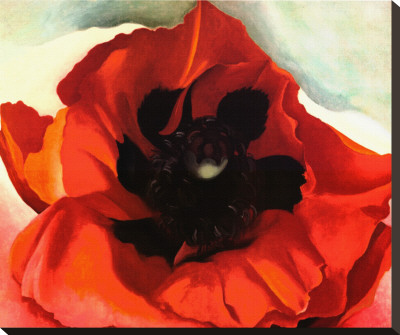 |
| Georgia O'keefe acrylic paintings are some of my favourite paintings to try to mimic |
 |
| one of my favourite passtimes |
 |
| Ahhhh.....surfing |
Tuesday, 24 January 2012
Welcome to my very first blog. As the term goes on I plan on making this blog more and more creative, but seeing as this is my first blog, and I have no background in blogging (as you will read in my autobiography) I thought it best to keep it simple.
In Blogs, Wikis, Podcasts, and Other Powerful Web Tools for Classrooms, (pgs. 26-27)Will Richardson discusses some basic aspects of blogs that make them an attractive addition to a teacher's toolbox. In particular he suggests that the content created by teachers and students becomes part of a wider body of knowledge that the internet represents for people to be able to find and search. Therefore the overall audience has shifted and having student work out there on the World Wide Web not only acts as a motivator but creates a shift in how we as teachers think about assignments. Therefore we are no longer contained by the wall of a classroom as a result of blogs. Also, blogs allow us to portfolio work in a very simple way and opens up the door for supporting different learning styles. Another benefit of blogs is that if a student is wanting to gain expertise in a certain area, blogs facilitate this. William Kist touches on this point too when he describes a central advantage of access to the blogosphere being the ability to connect with people across the world, including experts on whatever topic is being studied. ( The Socially Networked Classrrom p. 81) Probably the point made about blogs that stands out the most for me is that, "blogs teach students the new literacies they will need to function in an ever-expanding information society." ( Blogs, Wikis, Podcasts, and Other Powerful Web Tools for Classrooms p. 27). Another For all of the above mentioned reasons, I know that gaining understanding and skill in this area is very important both personally and professionally.
Autobiography of a Tech User and Creator
This autobiography will highlight my experiences with technology starting with my personal technology use, the impact technology has had on my life, my experiences living and working in an online world, and how I navigate reading and literacy in an online world. Before I get into these sub-topics, it should be known that I have tended to be very resistant to technology until lately. In fact I tend to try to live my life by that saying “keep it simple stupid” and am often teased by my friends about how I am living my life 1960's style (even though I wasn’t even born until the early 70's). So it’s quite amazing to me that I am slowly becoming a self proclaimed technology geek for better lack of a term. As an example, yesterday at the gym I laughed at myself as I realized I was riding the stationary bike reading about blogs, wikis and podcasts instead of my usual gym reading material about one of my two passions, amazing running races or chatelaine’s latest recipes. As you will see from the format of this assignment being a written report, I have not yet ventured to ‘techy’ side of voicethreads or prezis etc., but I’m starting to sense a shift coming in the not too far off future. Better late than never In all honesty, my earliest recollections of using a computer were in Grade 6 (1986) at my elementary school with my computer teacher Mr. Northy. Even then, while other kids found it so fun and cool to work on the computers I was totally resistant and frustrated by the process, as I remember my work constantly getting lost on the computer. It’s amazing how first impressions can really set the stage for future opinions, as I really remember seeing computers as a total source of frustration as opposed to a convenience or an asset. From this experience, I then remember my parents getting a big huge computer for home so that my mom could do some book keeping for my dad and so that my sister and I could start to do some school work on it. I was probably in grade 8 by this time, and my opinion of computers really had not improved since my grade 6 experiences. Also, the computer was set up on the landing between my bedroom and my sisters and I remember fairly frequently “f bombs” and other utterances escaping my mom as she lost data and her way on the computer. From here, my next experience on computers that I remember was learning to type at highschool in the computer lab. This was my first positive computer experience and I was probably in grade 10 at this stage (1990). I remember really loving my typing course and not running into any “computer issues” at this stage, perhaps because nothing “outside of the box” was being asked of me in this use of computers, rather it was just logging on and going into the typing program.
My next real computer memory was in taking Computer Science in University. My negative thoughts about computers really came to a head in this course. I’m a very visual learner and this course and my brain did not mesh at all. In fact, two degrees later, I think this was probably my most challenging course I ever took and it probably steered me away from computers as long as I could, or at least kept me only trying the very basics. By this time in university (1992+) word processing was the norm so I adopted that as opposed to handwritten work, but delved no further than that into this unknown world of technology.
I bought my first computer (a Toshiba laptop) just 6 years ago in 2006, and this is probably where technology really started making an impact on my life. . I had my “techy”sister and brother in law advise me on what to buy and then they helped me get started with the basic workings of my computer. I remember my friends bugging me about not being on email and talking to me about how it would make my life so much easier if I used email. Me being me and always wanting to keep things as simple (perhaps some might think archaic) as possible dug my heals in on this until my work started urging staff to begin using email.
Technology started to impact the way I communicated with others around this time (2006) as once I started down this road of email I was very glad I did as it turned out to be a great way for me to communicate to many people. In my work at the time (a very small and modest private school in Victoria BC) the technology expectations were still very minimal, so I was slow to advance my skills as a result of my job. As a result, I was also very slow and timid to warm up to the internet. Then two scenarios changed my use of the internet. One was that I was on my own with a two year old and I started to like the distraction in the evenings once my baby went to bed of surfing the net. The other scenario was that I love to adventure and when I started seeing that I could look for my own flights and accommodations online I starting booking really great trips using my computer, and I seemed to develop a knack for finding cheap airfares etc. To this day my excitement for this continues and I have gone on many adventures and found many great travel deals for friends and family as a result of the online world. Aside from technology impacting my life in these ways, I have found it very useful in the past few years as a documentation tool. For instance, when a disagreement comes up regarding a plan or a fee that was agreed upon, when it was done through email, there is a written record to refer back to.
With regards to living online, other than booking flights and accommodation online, my textbooks for this course, and the odd conference, I do very few purchases online. Perhaps this is because I’m not much of a shopper, and other than travel, only buy what I need, which I have routines in place for that involve physically going to the store. As for online banking, I’m set up to do online banking, and tried starting down this road, but ran into a glitch once that took extra time and hassle to sort out, so went back to my 1960's system of going into the bank to pay my bills. I know this ends up taking more time, but I still am a stickler for face to face interactions and leave the bank “knowing” that what I needed to get done got done. When I do things online, I still have this fear of trusting that the transaction actually went through and hence my obsession with printing off all confirmation numbers for things I book or pay online. I know we’re trying to move towards a paperless society, but I’m not ready for that yet.
Both my work and raising a child in the 21st century are the two things that are driving me to move forward in technology. It was my work as a TOC that prompted me to buy a cell phone. I really don’t like having a cell phone and in fact still feel mildly irritated when it rings, but on the flipside, like the convenience that it can provide. I soon need to go and get a new cell phone as my little $49.00 Nokia has been dropped so many times that it’s finally on it’s last legs; that and the fact that peoples’ jaws drop when they see me using it as it’s so out of date compared to what is out there now. I have to admit that I’d love to be able to text from a mini keyboard as opposed to the way that I have to do it using the number pad. Sometimes I just call texters back because the time it takes me to text on my phone is more than the time it takes me to phone. My very accepting friends all know what’s going on when that happens, and of course it gives them a chance to tease me about my old Nokia.
In my work as a Librarian, I am understanding more and more that I need to grasp technology and act as more of a leader in this area both with staff and students. I am slowly looking forward to taking on this role as my confidence in the area of technology is growing and expanding. Also, so much of the communication in my district and school is through computers and technology, so staying in “my cave” is no longer an option and really hasn’t been for a number of years now. With regards to raising a child in this age I am constantly reminded of technology being an everyday part of our world. For example, information from school and out of school care is all emailed to me. As well, at least 50% of my son’s birthday invites are in the form of evites, and for that matter, probably 90% of my invites are in the form of evites or email. Also my son is becoming interested in looking up factual information and pop culture information which without a computer we would not get to as readily, as doing it at the library would take time that we don’t always have.
When it comes to reading and literacy in the online world, I would say I’m somewhat engaged in this area. I take advantage of some reading and literacy in the online world, but mainly in the area of reading/researching on the internet and writing through email. I am much more engaged in non-print text now than I ever have been and I foresee this growing more. There are still some things that I prefer paper copies of though. For example, I love the ritual of reading a paper newspaper from front to back on a weekend morning, and have not yet adopted non-print for this purpose. Also, I love to read fiction books and so far have not entered the world of ebooks partly for the same reason as with the newspaper in that I still love to hold a book and physically turn the pages. So therefore, the types of materials I borrow from the library, so far is limited to traditional print/text as opposed to ebooks, and e-audiobooks. As mentioned previously in this paragraph, where I do make use of non-print text is in non-fiction when it comes to researching topics that interest me.
As I stated at the beginning of this paper I have been very slow and somewhat resistant to adopt technology into my world. Having said that, I definitely feel that I’m at the brink of being about to make the leap forward into a much more technology infused world. As I’ve been reading through the text Blogs, Wikis, Podcasts and Other Powerful Web Tools for Classrooms and learning about new tools such as RSS feeds and Prezi etc. I’ve been realizing that there are some web tools out there that I would really appreciate. Where I continue to dig my heels in and don’t forsee it changing is in the area of social networking using such sources as Facebook. I have and continue to see this area of technology as a somewhat shallow and socially desperate time sucker. Or perhaps it’s just the 1960's style personality in me that likes the notion of face to face meaningful interactions with a few quality people as opposed to hundreds of online “friends” filling up what appears to be a superficial social life. Whereas tools that are able to streamline information and provide me with readings and visuals in areas of interest to me, I know I will start moving towards in the near future.
Subscribe to:
Comments (Atom)