Podcasts
http://www.youtube.com/watch?v=tQFKNcdCdLM
-this link gives basic information on what a podcast is.
I found it very informative as I have absolutely no background in podcasts, yet know that one of my colleagues uses podcasts regularly in his teaching. He not only has the kids listen to podcasts, but last year had the kids in small groups create a podcast. Eventually, I too would like to be able to incorporate podcasts into my teaching, but until I am comfortable with how they work I know I won't do that so the purpose of my exploration at this time is to merely gain some experience in listening to them and hopefully creating one. I think it's an important tool for me to explore as according to Will Richardson "If there is one thing for certain it's that the explosion in the last few years of multimedia publishing on the Web is going to continue, and that more and more of what we consume online is going to be self produced, home made entertainment." (Blogs, Wikis, and Podcasts, and Other Powerful Web Tools for Classrooms P. 111). For this reason, both personally and professionally gaining a handle on this tool is important for me to do.
My Explorations:
I think this is an interesting site as you are able to then go into podcasts about many different topics. Here is the link for the page: http://www.podcast.com/
Over the next couple of weeks I'm going to spend some time listening to Podcasts on various topics that interest me so that I can become familiar with different styles and to gain more general understanding of them. I thought it would be helpful for me to link the podcasts that I listen to for a few reasons:
1) I will have a record of what I listened to
2) It is a way of showing my inquiry into this web tool
3)Others reading my blog might be interested in listening to podcasts I've listened to
Links to Podcasts I've listened to:
http://ultrarunnerpodcast.com/
http://www.podcastkid.com/
http://www.treehugger.com/natural-sciences/tipping-barrels-surf-film-highlights-threats-bcs-great-bear-rainforest.html
http://www.podcast.com/S-1167.htm **Note: this link contains a large list of nutritional topics you can go into and listen to. So far I have just listened to the one on whole grains, and found it to be quite logical and informative.
Tuesday, 28 February 2012
RSS feed and my Wiki:
I've mentioned before, and continue to notice that because my RSS feeds, set up on the topic of gardening and more specifically growing vegetables, don't receive updates regularly. In fact there's next to no action here. My plan of finding articles through my RSS feed to then contribute to my wiki is no longer really working, so instead, for my wiki I am now finding articles/information in other places such as google to add to my wiki. So that I get more experience with RSS feeds I started a new feed about trail running. I am curious to find out whether this is a "hotter topic" that may send me articles at a faster rate due to there being more consistent creation of articles on this topic.
I've mentioned before, and continue to notice that because my RSS feeds, set up on the topic of gardening and more specifically growing vegetables, don't receive updates regularly. In fact there's next to no action here. My plan of finding articles through my RSS feed to then contribute to my wiki is no longer really working, so instead, for my wiki I am now finding articles/information in other places such as google to add to my wiki. So that I get more experience with RSS feeds I started a new feed about trail running. I am curious to find out whether this is a "hotter topic" that may send me articles at a faster rate due to there being more consistent creation of articles on this topic.
Skype Update:
I haven't had a chance to actually make a call on Skype yet, as I don't yet have a web camera and it's tough to find times that work to make the call as Montreal is three hours ahead of British Columbia, where I live. The next two weekends I am away and therefore will be unable to try skyping my sister and her family in Montreal, so my further exploration into Skype will have to take place during my spring break when I can actually connect properly with my sister and her family. By then I should have a web camera all sorted out too.
I haven't had a chance to actually make a call on Skype yet, as I don't yet have a web camera and it's tough to find times that work to make the call as Montreal is three hours ahead of British Columbia, where I live. The next two weekends I am away and therefore will be unable to try skyping my sister and her family in Montreal, so my further exploration into Skype will have to take place during my spring break when I can actually connect properly with my sister and her family. By then I should have a web camera all sorted out too.
Pinterest Update:
I just tried to get invited to join Pinterest, but it appears that you need to be part of Twitter and/or Facebook in order to join Pinterest. I really am not interested in joining either so I've decided I won't look any further into Pinterest at this time. Instead I'm going to explore my 6th tool for this course: Podcasts. I am going to start by exploring podcasts created by other people in areas that interest me.
I just tried to get invited to join Pinterest, but it appears that you need to be part of Twitter and/or Facebook in order to join Pinterest. I really am not interested in joining either so I've decided I won't look any further into Pinterest at this time. Instead I'm going to explore my 6th tool for this course: Podcasts. I am going to start by exploring podcasts created by other people in areas that interest me.
Pinterest
At the start of this course when I was planning out my inquiry project, I remember reading an announcement from Joanne saying that our inquiry projects would probably change as we started working away on them. I have found this to be the case for me. When I read my small group members' blogs, tools I had no knowledge of start to peak my curiosity. For example, I had no intention of learning how to create an avatar, but then in reading up on it through a blog, I decided that would be a great tool to learn to do for both work and play. Now Pinterest has peaked my curiosity so I think I'll add this tool to me inquiry project. Here is the link that I am using to learn about Pinterest and this week I will start working on creating my own Pinterst project.
http://pinterest.com/about/
At the start of this course when I was planning out my inquiry project, I remember reading an announcement from Joanne saying that our inquiry projects would probably change as we started working away on them. I have found this to be the case for me. When I read my small group members' blogs, tools I had no knowledge of start to peak my curiosity. For example, I had no intention of learning how to create an avatar, but then in reading up on it through a blog, I decided that would be a great tool to learn to do for both work and play. Now Pinterest has peaked my curiosity so I think I'll add this tool to me inquiry project. Here is the link that I am using to learn about Pinterest and this week I will start working on creating my own Pinterst project.
http://pinterest.com/about/
Tuesday, 21 February 2012
Wiki Update
Since I started my wiki three weeks ago, I've been working on posting to it/editing it each week to practice this too. It's interesting to me that each time I go to do something like create a new page or create a link etc. it takes me a few minutes of fiddling to remember exactly what to do. I thought that it would be more second nature by now, but it's not. On a positive note though, when I'm not sure what to do right away, I find I'm getting faster at figuring it out and recognizing just how user friendly it all is. I have posted the link to this wiki in another post, but thought it might be helpful to post it again here: growingfood.wikispaces.com.
Since I started my wiki three weeks ago, I've been working on posting to it/editing it each week to practice this too. It's interesting to me that each time I go to do something like create a new page or create a link etc. it takes me a few minutes of fiddling to remember exactly what to do. I thought that it would be more second nature by now, but it's not. On a positive note though, when I'm not sure what to do right away, I find I'm getting faster at figuring it out and recognizing just how user friendly it all is. I have posted the link to this wiki in another post, but thought it might be helpful to post it again here: growingfood.wikispaces.com.
RSS
I just went into my RSS feed about gardening to see if any new articles had arrived. Although nothing new had arrived, there was an article sent previously about setting up a backyard compost that I linked to my wiki. Next week I'm going to add more RSS feeds about gardening to gather more information in my topic of interest, seeing as it's not a very "hot topic." Also next week I think I'll set up some feeds on a more mainstream/popular topic that will warrant more action in my RSS feed.
I just went into my RSS feed about gardening to see if any new articles had arrived. Although nothing new had arrived, there was an article sent previously about setting up a backyard compost that I linked to my wiki. Next week I'm going to add more RSS feeds about gardening to gather more information in my topic of interest, seeing as it's not a very "hot topic." Also next week I think I'll set up some feeds on a more mainstream/popular topic that will warrant more action in my RSS feed.
Skype
Last night I registered with Skype and downloaded Skype to my computer. Then I spent some time reading about how it works. This weekend I will need to go get a webcam for my computer in order to start skyping. In my inquiry proposal I had planned on learning about Skype by using it to communicate with my family in Montreal. I plan to partake in video calls with my family as a way to learn about and become confident in using this tool.
Steps I took to install Skype:
1) I googled Skype and then went into the Skype page
2) In the top right corner I double clicked on join skype
3) I filled in my information in the fields required
4) I became the Skype name: amy.taggart5
5) I chose a password and now I'm registered.
6) I went to the support tab and down to new to Skype to learn about it
7) I scrolled down to download Skype now and followed the directions for downloading
I'm looking forward to attaching a webcam and starting to Skype my sister's family as a more visual way for us all to connect, especially because my son and my sister's son will then be able to see each other as they're talking.
Last night I registered with Skype and downloaded Skype to my computer. Then I spent some time reading about how it works. This weekend I will need to go get a webcam for my computer in order to start skyping. In my inquiry proposal I had planned on learning about Skype by using it to communicate with my family in Montreal. I plan to partake in video calls with my family as a way to learn about and become confident in using this tool.
Steps I took to install Skype:
1) I googled Skype and then went into the Skype page
2) In the top right corner I double clicked on join skype
3) I filled in my information in the fields required
4) I became the Skype name: amy.taggart5
5) I chose a password and now I'm registered.
6) I went to the support tab and down to new to Skype to learn about it
7) I scrolled down to download Skype now and followed the directions for downloading
I'm looking forward to attaching a webcam and starting to Skype my sister's family as a more visual way for us all to connect, especially because my son and my sister's son will then be able to see each other as they're talking.
Thursday, 16 February 2012
My Avatar
After some fiddling around, I figured out how to have my avatar show up in picture form rather than just as a link. Previously, I was copying the HTML listed under my avatar in DoppelMe, and then trying to past that into the URL box on my blog as found in the picture section under layout. But then I right clicked on my avatar in DopplelMe and clicked on copy image location and then opened a new post in my blog and went through the add picture icon at the top tool bar of my blog to paste the URL I got from right clicking on my avatar picture. This ended up working and so now I know for next time or with a little more practice I could teach kids this process.
After some fiddling around, I figured out how to have my avatar show up in picture form rather than just as a link. Previously, I was copying the HTML listed under my avatar in DoppelMe, and then trying to past that into the URL box on my blog as found in the picture section under layout. But then I right clicked on my avatar in DopplelMe and clicked on copy image location and then opened a new post in my blog and went through the add picture icon at the top tool bar of my blog to paste the URL I got from right clicking on my avatar picture. This ended up working and so now I know for next time or with a little more practice I could teach kids this process.
Creating an Avatar
I hadn't planned on creating an avatar as one of my 6 inquiry projects, but as I was looking at one of the blogs belonging to a member of my small discussion group, I became interested with this tool. I started thinking about the different ways this could be a fun tool to use on my own blog. Also, there is a chance I may have a contract next year not only being the librarian and the PE teacher, but also teaching some french, and I started thinking that the intermediate kids in my school would have fun tying in the parts of the face and body in french, with an avatar. I spent some time trying to just bring the image onto my blog, by entering what I thought was the URL in the picture adding done through layout, but didn't have any success. I'll have to try this in some other ways in the next few days, so that my avatar is visible on my blog, as opposed to just through a link. Here is the link to my avatar (or at least I hope it is)
http://www.doppelme.com/DM7616939J2/avatar.gif
To create an avatar:
1)go into doppelme.com/create
2)sign up with a username and create the avatar by choosing features and saving
3)an email was sent to me that gave me a temporary password that I could then simplify/personalize
4)a link in the email then allowed me to complete my registration
5)on the page in step 4, I then clicked on Quickcode, that was to give me a HTML code so that I could place my doppelme on my web page/blog etc.
I hadn't planned on creating an avatar as one of my 6 inquiry projects, but as I was looking at one of the blogs belonging to a member of my small discussion group, I became interested with this tool. I started thinking about the different ways this could be a fun tool to use on my own blog. Also, there is a chance I may have a contract next year not only being the librarian and the PE teacher, but also teaching some french, and I started thinking that the intermediate kids in my school would have fun tying in the parts of the face and body in french, with an avatar. I spent some time trying to just bring the image onto my blog, by entering what I thought was the URL in the picture adding done through layout, but didn't have any success. I'll have to try this in some other ways in the next few days, so that my avatar is visible on my blog, as opposed to just through a link. Here is the link to my avatar (or at least I hope it is)
http://www.doppelme.com/DM7616939J2/avatar.gif
To create an avatar:
1)go into doppelme.com/create
2)sign up with a username and create the avatar by choosing features and saving
3)an email was sent to me that gave me a temporary password that I could then simplify/personalize
4)a link in the email then allowed me to complete my registration
5)on the page in step 4, I then clicked on Quickcode, that was to give me a HTML code so that I could place my doppelme on my web page/blog etc.
Tuesday, 14 February 2012
RSS Feed update
This morning when I went into my RSS feed to see what new gardening information was there, I realized that nothing was new, so I added some more subscriptions to my feed. I assumed that each time I went into my feed there would be so much information to sort out, as suggested in Blogs, Wikis, Podcasts, and Other Powerful Web Tools for Classrooms, but what I found is that mine was not full of any new articles. Then I realized that growing vegetables and gardens is not an interest of the masses, so I'm not going to receive articles daily as I would with another topic such as technology or even Vancouver Canucks. In a way this is helpful to me as this inquiry project has allowed me to learn how to set up an RSS feed without being overwhelmed by volume. Also, in learning how to set up new feeds and access articles, I've then been able to learn and practice how to copy and link these articles to my wiki and how to copy image locations and link those to my wiki.
This morning when I went into my RSS feed to see what new gardening information was there, I realized that nothing was new, so I added some more subscriptions to my feed. I assumed that each time I went into my feed there would be so much information to sort out, as suggested in Blogs, Wikis, Podcasts, and Other Powerful Web Tools for Classrooms, but what I found is that mine was not full of any new articles. Then I realized that growing vegetables and gardens is not an interest of the masses, so I'm not going to receive articles daily as I would with another topic such as technology or even Vancouver Canucks. In a way this is helpful to me as this inquiry project has allowed me to learn how to set up an RSS feed without being overwhelmed by volume. Also, in learning how to set up new feeds and access articles, I've then been able to learn and practice how to copy and link these articles to my wiki and how to copy image locations and link those to my wiki.
Sunday, 12 February 2012
RSS Feed:
Yesterday morning I spent some time figuring out how to set up an RSS feed through my yahoo account. I am working a little ahead of my proposed inquiry project dates, but it became logical to set this up now, seeing as it is one of the ways I'd like to collect information to post on my wiki. Prior to starting this process I reread chapter 5 in Blogs, Wikis, Podcasts, and Other Powerful Web Tools for Classrooms, as I felt I needed some reminders of what RSS feeds are, ways of setting them up, and possible uses for them. It took me a little time to fiddle and figure it out. Also, for further general understanding of RSS feeds, this link was helpful: http://en.wikipedia.org/wiki/RSS. After some trial and error and some frustration about not just knowing how to do it, these are steps I took and had success with once signed into my yahoo mail page:
1) Click on My Y at the top right hand corner
2) On the next page enter a topic into the search box
3) add this boxes show up and any with the RSS symbol can be double clicked on and added to my feed
This is how I can access my feeds:
1)repeat step 1 above
2)at the bottom on the page the feeds show up to click on and read
I ended up choosing just two different RSS feeds to start with as I know that if too much is being sent to me the whole thing will become overwhelming. My hope is to start reading through what is sent to me and pick out the useful information to then post on my wiki about growing vegetables. Therefore the rss feeds I set up are both about the topic of growing vegetables.
Although I now know how to set this up through yahoo, my understanding is that the steps are all a little different depending if you're using yahoo, or gmail or... But at least I know now how to make it work through yahoo, which I'm presently using as my email provider.
Personally I see great value in RSS feeds as if you have a topic of interest, there is a simple way to keep current on information about the topic. Professionally, one could use if for the same reason and then with students it would be a great way for them to access a variety of information on a research topic.
Yesterday morning I spent some time figuring out how to set up an RSS feed through my yahoo account. I am working a little ahead of my proposed inquiry project dates, but it became logical to set this up now, seeing as it is one of the ways I'd like to collect information to post on my wiki. Prior to starting this process I reread chapter 5 in Blogs, Wikis, Podcasts, and Other Powerful Web Tools for Classrooms, as I felt I needed some reminders of what RSS feeds are, ways of setting them up, and possible uses for them. It took me a little time to fiddle and figure it out. Also, for further general understanding of RSS feeds, this link was helpful: http://en.wikipedia.org/wiki/RSS. After some trial and error and some frustration about not just knowing how to do it, these are steps I took and had success with once signed into my yahoo mail page:
1) Click on My Y at the top right hand corner
2) On the next page enter a topic into the search box
3) add this boxes show up and any with the RSS symbol can be double clicked on and added to my feed
This is how I can access my feeds:
1)repeat step 1 above
2)at the bottom on the page the feeds show up to click on and read
I ended up choosing just two different RSS feeds to start with as I know that if too much is being sent to me the whole thing will become overwhelming. My hope is to start reading through what is sent to me and pick out the useful information to then post on my wiki about growing vegetables. Therefore the rss feeds I set up are both about the topic of growing vegetables.
Although I now know how to set this up through yahoo, my understanding is that the steps are all a little different depending if you're using yahoo, or gmail or... But at least I know now how to make it work through yahoo, which I'm presently using as my email provider.
Personally I see great value in RSS feeds as if you have a topic of interest, there is a simple way to keep current on information about the topic. Professionally, one could use if for the same reason and then with students it would be a great way for them to access a variety of information on a research topic.
Thursday, 9 February 2012
One little 'aha' moment I just had with my blog (as blogging is brand new to me) was I now see how you can tell if anyone commented on your post and that if you go to the bottom of the post marked with the comment symbol you can read the comment and respond back. This probably seems very obvious, but it's something new to this techy newbie.
Creating a Wiki:
The following link has some great information about wikis: http://educationalwikis.wikispaces.com/Articles+and+Resources
I created a wiki tonight using wikispaces. My original plan was to create this by next Friday February 17, but I decided to go ahead and start this week so I have lots of time to keep exploring wikis. My only experience with creating wikis was last term in Libe463 all of our assignments had to be posted to a wiki, so it was necessary to do it for that purpose. What I find is that with technology, unless I do things multiple times I don't remember very much, so prior to me bringing wikis into a classroom setting I felt I better gain some confidence in how to create and work with wikis. My wiki is going to be about growing food, as I would like to learn how to grow a vegetable garden. In Blogs, Wikis, Podcasts and Other Powerful Web Tools for Classrooms, it is stated that " Whatever topic might lend itself to the collaborative collection of content relating to its study, a wiki is a great choice." (p. 66). I'm hoping to organize all the research I collect into my wiki in a very organized way, so that it acts as somewhat of a manual. Although I don't really think others will collaborate on my wiki, the assignment is giving me experience and the general idea of how collaborative writing can take place through a wiki. Slowly but surely I hope to build my wiki based on information gathered through an rss feed about gardening. Setting up the rss feed is going to take place in the next few days, so I don't anticipate many additions to my wiki until at least the middle of next week. One new thing I learned to do tonight with my wiki is how to add an external picture. I never knew how to do this before. Here is the link to my wiki: growingfood.wikispaces.com. One more thing, I never knew how to add a link into a wiki like I just did, so that's a neat new thing for me to learn about working with wiki!
As mentioned above, my personal reason for creating a wiki was to both learn about wikis, and create a gardening resource for myself. Professionally I could see creating wikis for a variety of purposes. Firstly I could see using one as somewhat of a webpage for the library. Also, it would be great to teach kids how to create group wiki's based on research topics, where 4-6 kids collaborated their knowledge of a set topic. Also, in doing this, the students could learn the different tools within wikis such as creating a table of contents, separate pages for subtopics and how to attach links and visuals.
The following link has some great information about wikis: http://educationalwikis.wikispaces.com/Articles+and+Resources
I created a wiki tonight using wikispaces. My original plan was to create this by next Friday February 17, but I decided to go ahead and start this week so I have lots of time to keep exploring wikis. My only experience with creating wikis was last term in Libe463 all of our assignments had to be posted to a wiki, so it was necessary to do it for that purpose. What I find is that with technology, unless I do things multiple times I don't remember very much, so prior to me bringing wikis into a classroom setting I felt I better gain some confidence in how to create and work with wikis. My wiki is going to be about growing food, as I would like to learn how to grow a vegetable garden. In Blogs, Wikis, Podcasts and Other Powerful Web Tools for Classrooms, it is stated that " Whatever topic might lend itself to the collaborative collection of content relating to its study, a wiki is a great choice." (p. 66). I'm hoping to organize all the research I collect into my wiki in a very organized way, so that it acts as somewhat of a manual. Although I don't really think others will collaborate on my wiki, the assignment is giving me experience and the general idea of how collaborative writing can take place through a wiki. Slowly but surely I hope to build my wiki based on information gathered through an rss feed about gardening. Setting up the rss feed is going to take place in the next few days, so I don't anticipate many additions to my wiki until at least the middle of next week. One new thing I learned to do tonight with my wiki is how to add an external picture. I never knew how to do this before. Here is the link to my wiki: growingfood.wikispaces.com. One more thing, I never knew how to add a link into a wiki like I just did, so that's a neat new thing for me to learn about working with wiki!
As mentioned above, my personal reason for creating a wiki was to both learn about wikis, and create a gardening resource for myself. Professionally I could see creating wikis for a variety of purposes. Firstly I could see using one as somewhat of a webpage for the library. Also, it would be great to teach kids how to create group wiki's based on research topics, where 4-6 kids collaborated their knowledge of a set topic. Also, in doing this, the students could learn the different tools within wikis such as creating a table of contents, separate pages for subtopics and how to attach links and visuals.
Tuesday, 7 February 2012
After looking at my small groups' blogs, I realized it would have been a good idea to post my plan for my inquiry project prior to posting inquiry findings. I only posted my inquiry plan to the vista site so our professor could review it there, but now realize it will make my blog make more sense if I post it there too.
Project Plan for Inquiry Project
Here is my proposed inquiry project. Being that my web 2.0 skills are at the novice level, I believe that these projects will force me out of my comfort level and help me move forward in technology. Hopefully I have chosen projects that although challenging, won’t be too advanced for my present level.
6 Web Tools I will Explore:
1) Photosharing
2) Wikis
3) Rss and Blog Aggregators
4) Skype
5) Podcasts for Personal or Professional Listening
6) Podcasts (Creating a Podcast)
Ways I Will Demonstrate my Learning:
1) Photosharing: I plan on creating a flicker slideshow embedded to my blog. This was suggested as an activity to try if one is a novice at this, so it makes sense for me to demonstrate my knowledge in this area in this way. Also, I plan on explaining the steps taken to create the slideshow.
2) Wikis: I plan on creating a wiki about an interest I have ( painting, trail running, surfing, music or cooking). Although I have created a very basic one (last term in LIBE 463) I think I could use some more experience with this so I’d feel comfortable using wikis with my students. So I will be able to create one, I don’t know that it will actually get added to by others, but at this point as suggested above, just getting familiar with creating one and adding links etc. is good practice and knowledge for me. I plan on demonstrating my learning by adding a link to my blog that goes to my wiki (I’m assuming that is something I can do?). Also, I plan on explaining the steps taken to create the wiki in the first place.
3) Rss and Blog Aggregators: I plan on creating an RSS feed for search terms in a topic or a variety of topics that interest me. Of all the web tools explained in Blogs, Wikis, Podcasts, and Other Powerful Web Tools for Classrooms this is the one that stuck out the most to me for personal interest as once I’m interested in a topic, I love to read like crazy about it, and it seems that this will be a great way of effortlessly gathering information to feed my interest.. In terms of demonstrating my learning, I thought I could add a weekly write up to my blog summarizing either the articles read, or perhaps the most interesting/inspiring/controversial article read that week. Also, I plan on explaining the steps taken in creating the RSS feed.
4) Skype: I plan on setting up a Skype account and then Skyping my family in Montreal each weekend once my Skype account is up and running. At this point my computer doesn’t have a camera, so I will have to sort this out prior to starting this project. I will demonstrate my learning by adding a write up to my blog about how I set up a Skype account and then once a week I will add a few sentences to my blog about my Skype experience that week with my family.
5) Podcasts for Personal or Professional Listening: I plan on listening to at least one podcast a week on a topic of interest ( painting, trail running, surfing, music or cooking) and uploading the address for the blog as well as a brief reflection of it to my blog. I think this assignment will help prepare me for my sixth web tool I’d like to experiment with.
6) Podcasts (Creating a Podcast): I plan on creating a Podcast that summarizes my learning in this course and then I would like to upload it to my blog. I would like to use this project as my final reflection as it will be a new medium for me to so a reflection in. Also, I plan on outlining the steps I took in creating the Podcast.
Rationale and Personal/Professional Goals:I have grouped these two categories together as I see them as one in the same. My personal goals are to become acquainted and comfortable with the 6 Web tools I have chosen to explore so that I can then include them in my teaching. Once I become familiar with the tools personally, I then have the professional goal of including these Web tools in my professional life as a Librarian, or a classroom teacher. My rationale for choosing the above mentioned Web tools are two fold. They all interest me personally and I can see myself using them regularly in my personal life once I understand how to use them well and the same goes for my professional life. I teach elementary school and I see them a useful tools to enhance my teaching and my young students learning.
Timeline:This course goes until Friday April 6th so I plan on putting my assignments on a timeline where they are due on Fridays. I will explore a new web tool and demonstrate my learning for each due date, and then once I’ve completed the assignment on that Web tool I will continue to demonstrate my learning in that tool by posting about that tool (as explained in demonstrating my learning) on a weekly basis (always by the Friday). So as the course goes on my workload will increase as not only will I be learning about a new tool and demonstrating my initial learning in that tool, I will then comment weekly on that tool while exploring the next tool that I will then comment on weekly etc.
Here is my proposed calendar:
1) Photosharing -assignment due Friday February 10
2) Wikis -assignment due Friday February 17
3) Rss and Blog Aggregators -assignment due Friday March 2
4) Skype -assignment due Friday March 9
5) Podcasts for Personal or Professional Listening -assignment due Friday March 23
6) Podcasts (Creating a Podcast) -assignment due Friday April 6
Project Plan for Inquiry Project
Here is my proposed inquiry project. Being that my web 2.0 skills are at the novice level, I believe that these projects will force me out of my comfort level and help me move forward in technology. Hopefully I have chosen projects that although challenging, won’t be too advanced for my present level.
6 Web Tools I will Explore:
1) Photosharing
2) Wikis
3) Rss and Blog Aggregators
4) Skype
5) Podcasts for Personal or Professional Listening
6) Podcasts (Creating a Podcast)
Ways I Will Demonstrate my Learning:
1) Photosharing: I plan on creating a flicker slideshow embedded to my blog. This was suggested as an activity to try if one is a novice at this, so it makes sense for me to demonstrate my knowledge in this area in this way. Also, I plan on explaining the steps taken to create the slideshow.
2) Wikis: I plan on creating a wiki about an interest I have ( painting, trail running, surfing, music or cooking). Although I have created a very basic one (last term in LIBE 463) I think I could use some more experience with this so I’d feel comfortable using wikis with my students. So I will be able to create one, I don’t know that it will actually get added to by others, but at this point as suggested above, just getting familiar with creating one and adding links etc. is good practice and knowledge for me. I plan on demonstrating my learning by adding a link to my blog that goes to my wiki (I’m assuming that is something I can do?). Also, I plan on explaining the steps taken to create the wiki in the first place.
3) Rss and Blog Aggregators: I plan on creating an RSS feed for search terms in a topic or a variety of topics that interest me. Of all the web tools explained in Blogs, Wikis, Podcasts, and Other Powerful Web Tools for Classrooms this is the one that stuck out the most to me for personal interest as once I’m interested in a topic, I love to read like crazy about it, and it seems that this will be a great way of effortlessly gathering information to feed my interest.. In terms of demonstrating my learning, I thought I could add a weekly write up to my blog summarizing either the articles read, or perhaps the most interesting/inspiring/controversial article read that week. Also, I plan on explaining the steps taken in creating the RSS feed.
4) Skype: I plan on setting up a Skype account and then Skyping my family in Montreal each weekend once my Skype account is up and running. At this point my computer doesn’t have a camera, so I will have to sort this out prior to starting this project. I will demonstrate my learning by adding a write up to my blog about how I set up a Skype account and then once a week I will add a few sentences to my blog about my Skype experience that week with my family.
5) Podcasts for Personal or Professional Listening: I plan on listening to at least one podcast a week on a topic of interest ( painting, trail running, surfing, music or cooking) and uploading the address for the blog as well as a brief reflection of it to my blog. I think this assignment will help prepare me for my sixth web tool I’d like to experiment with.
6) Podcasts (Creating a Podcast): I plan on creating a Podcast that summarizes my learning in this course and then I would like to upload it to my blog. I would like to use this project as my final reflection as it will be a new medium for me to so a reflection in. Also, I plan on outlining the steps I took in creating the Podcast.
Rationale and Personal/Professional Goals:I have grouped these two categories together as I see them as one in the same. My personal goals are to become acquainted and comfortable with the 6 Web tools I have chosen to explore so that I can then include them in my teaching. Once I become familiar with the tools personally, I then have the professional goal of including these Web tools in my professional life as a Librarian, or a classroom teacher. My rationale for choosing the above mentioned Web tools are two fold. They all interest me personally and I can see myself using them regularly in my personal life once I understand how to use them well and the same goes for my professional life. I teach elementary school and I see them a useful tools to enhance my teaching and my young students learning.
Timeline:This course goes until Friday April 6th so I plan on putting my assignments on a timeline where they are due on Fridays. I will explore a new web tool and demonstrate my learning for each due date, and then once I’ve completed the assignment on that Web tool I will continue to demonstrate my learning in that tool by posting about that tool (as explained in demonstrating my learning) on a weekly basis (always by the Friday). So as the course goes on my workload will increase as not only will I be learning about a new tool and demonstrating my initial learning in that tool, I will then comment weekly on that tool while exploring the next tool that I will then comment on weekly etc.
Here is my proposed calendar:
1) Photosharing -assignment due Friday February 10
2) Wikis -assignment due Friday February 17
3) Rss and Blog Aggregators -assignment due Friday March 2
4) Skype -assignment due Friday March 9
5) Podcasts for Personal or Professional Listening -assignment due Friday March 23
6) Podcasts (Creating a Podcast) -assignment due Friday April 6
Monday, 6 February 2012
My Process and Experiences with Flickr
Photosharing with Flickr is the first web tool I wanted to explore as part of my inquiry project. To date I have done very little with my digital photos other than upload them, and then get them printed off at London Drugs as I still love hard copies of photos to put in photo albums. So this was a great project for me to work on as now I will start organizing and sending groups of photos to family and friends this way while continuing to create "real" photo albums for my home. With this project, like all of the projects I am exploring, my goal is to gain some personal experience with the tool so that eventually I can incorporate it into my teaching. One way I could imagine incorporating Flickr into my teaching is by creating slideshows of fieldtrips or events we do at school to then be able to share with other classes, kid's family members or other schools. David Jakes, an educational technology coordinator from Illinois suggests using Flickr to do things such as create presentations and slide shows, for virtual field trips, to illustrate poetry and to document school work. (Blogs, Wikis, Podcasts and Other Powerful Web Tools for Classrooms p. 104).
For the past few days I have been working away on teaching myself how to share my photos through using Flickr. I just completed my first photosharing, sharing photos of my home before starting to fix it up and then after/in progress. A few of my friends and family were really wanting some photos of my home as it's my first home I've ever bought and just bought it in November. Prior to going onto the computer, I reread Chapter 7, Fun with Flickr in Blogs, Wikis, Podcasts, and Other Powerful Web Tools for the Classroom by Will Richardson. Then I went into my house photos on my computer and organized the ones I wanted into a desktop folder labeled house photos and resized them so they were smaller. Once this was done, I logged onto Flickr and started playing
Steps I took once in Flickr:
1) sign up with yahoo email and password
2)set my screen name as amy's photos2012
3)clicked on choose photos and chose my desktop folder of photos labeled house photos
4)set the privacy page on "public"
5)clicked on upload photos
Once this was done I started exploring the available functions under "Organize Your Photos and Videos" at the top of the page. I wanted to change the order so I could go from before to after shots. I found I was able to do this, thinking that it would automatically save in my new order but it didn't (or perhaps there was a save button that I missed seeing). Also two of my photos needed rotating, so I did that, but again back in the photostream this rotation had not been saved. It was getting late, so I decided to delete my upload and start again fresh the next day. To delete my photos I went back into "Organize and Create" dragged all the content and then under edit I clicked on delete.
So now today it's a new day so prior to starting with Flickr I went into my desktop house pictures file and rotated the two pictures that needed it. Then I went through all the steps I learned the day before to upload my photos. Once my photos were uploaded I entered descriptions under all the photos, which I found very straightforward. Like the day before when I went into organizing photos into a new order I could do it, but in the photostream they just automatically reverted to the order they had been in my initial house pictures folder. Next I tried going into "Create a set" instead. This allowed me to order my photos and save the photos in this order in a set called "before and in progress shots of my house." Now when you go into amy's photos2012 my photo stream (including descriptions) is there in the order the photos were in my house folder, while at the right hand side my set called "before and in progress shots of my house" has the thumbnails in order, which you can click on to enlarge and see in order. Also, I wanted to see if the slideshow automatically worked or if I needed to do anything to make it work. I was pleasantly surprised to find that when I clicked on slideshow, the slideshow was automatically shown. Now that my photos were there the way I wanted them I didn't know how to share these photos in an hassle free way.
Steps for sharing my photos:
1) I went to the top right side of the screen and clicked on amy's photos2012 (in blue) which brought up my account page
2)I scrolled down to "your Flickr Web Address" and created an address: http://www.flickr.com/photos/at2012-/
3)I emailed a few friends this address so that they can now see these photos
I hope you like my first Flickr project!
Photosharing with Flickr is the first web tool I wanted to explore as part of my inquiry project. To date I have done very little with my digital photos other than upload them, and then get them printed off at London Drugs as I still love hard copies of photos to put in photo albums. So this was a great project for me to work on as now I will start organizing and sending groups of photos to family and friends this way while continuing to create "real" photo albums for my home. With this project, like all of the projects I am exploring, my goal is to gain some personal experience with the tool so that eventually I can incorporate it into my teaching. One way I could imagine incorporating Flickr into my teaching is by creating slideshows of fieldtrips or events we do at school to then be able to share with other classes, kid's family members or other schools. David Jakes, an educational technology coordinator from Illinois suggests using Flickr to do things such as create presentations and slide shows, for virtual field trips, to illustrate poetry and to document school work. (Blogs, Wikis, Podcasts and Other Powerful Web Tools for Classrooms p. 104).
For the past few days I have been working away on teaching myself how to share my photos through using Flickr. I just completed my first photosharing, sharing photos of my home before starting to fix it up and then after/in progress. A few of my friends and family were really wanting some photos of my home as it's my first home I've ever bought and just bought it in November. Prior to going onto the computer, I reread Chapter 7, Fun with Flickr in Blogs, Wikis, Podcasts, and Other Powerful Web Tools for the Classroom by Will Richardson. Then I went into my house photos on my computer and organized the ones I wanted into a desktop folder labeled house photos and resized them so they were smaller. Once this was done, I logged onto Flickr and started playing
Steps I took once in Flickr:
1) sign up with yahoo email and password
2)set my screen name as amy's photos2012
3)clicked on choose photos and chose my desktop folder of photos labeled house photos
4)set the privacy page on "public"
5)clicked on upload photos
Once this was done I started exploring the available functions under "Organize Your Photos and Videos" at the top of the page. I wanted to change the order so I could go from before to after shots. I found I was able to do this, thinking that it would automatically save in my new order but it didn't (or perhaps there was a save button that I missed seeing). Also two of my photos needed rotating, so I did that, but again back in the photostream this rotation had not been saved. It was getting late, so I decided to delete my upload and start again fresh the next day. To delete my photos I went back into "Organize and Create" dragged all the content and then under edit I clicked on delete.
So now today it's a new day so prior to starting with Flickr I went into my desktop house pictures file and rotated the two pictures that needed it. Then I went through all the steps I learned the day before to upload my photos. Once my photos were uploaded I entered descriptions under all the photos, which I found very straightforward. Like the day before when I went into organizing photos into a new order I could do it, but in the photostream they just automatically reverted to the order they had been in my initial house pictures folder. Next I tried going into "Create a set" instead. This allowed me to order my photos and save the photos in this order in a set called "before and in progress shots of my house." Now when you go into amy's photos2012 my photo stream (including descriptions) is there in the order the photos were in my house folder, while at the right hand side my set called "before and in progress shots of my house" has the thumbnails in order, which you can click on to enlarge and see in order. Also, I wanted to see if the slideshow automatically worked or if I needed to do anything to make it work. I was pleasantly surprised to find that when I clicked on slideshow, the slideshow was automatically shown. Now that my photos were there the way I wanted them I didn't know how to share these photos in an hassle free way.
Steps for sharing my photos:
1) I went to the top right side of the screen and clicked on amy's photos2012 (in blue) which brought up my account page
2)I scrolled down to "your Flickr Web Address" and created an address: http://www.flickr.com/photos/at2012-/
3)I emailed a few friends this address so that they can now see these photos
I hope you like my first Flickr project!
Friday, 3 February 2012
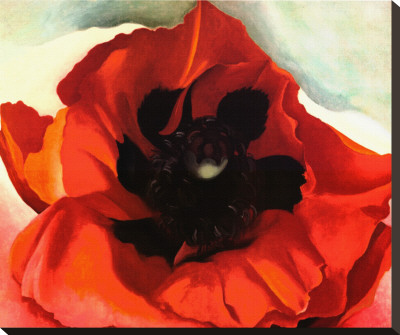 |
| Georgia O'keefe acrylic paintings are some of my favourite paintings to try to mimic |
 |
| one of my favourite passtimes |
 |
| Ahhhh.....surfing |
Subscribe to:
Comments (Atom)